1. Introduction
JSON (JavaScript Object Notation) is a widely used data interchange format that has become a standard for efficient data exchange between different systems. It provides a lightweight, human-readable, and language-independent structure for representing data. In the context of JavaScript, JSON plays an important role in facilitating the seamless transmission and manipulation of data.
JSON is commonly used in web development, where it serves as a preferred format for sending and receiving data between web servers and clients. It has gained popularity due to its simplicity and compatibility with various programming languages, making it an ideal choice for data exchange.
In this guide, we will explore the fundamentals of JSON in JavaScript and delve into its practical applications. We will learn how to create, parse, access, and manipulate JSON data. Additionally, we will examine popular JavaScript libraries that enhance JSON manipulation tasks, as well as important methods provided by JavaScript for working with JSON.
2. JSON Basics
2.1. Syntax and Data Structure of JSON
JSON is a convenient and easily readable data format used for various purposes. It follows a simple structure consisting of key-value pairs enclosed in curly braces {}. Each key represents a specific attribute, followed by a colon : and its corresponding value. Multiple key-value pairs are separated by commas ,. Let's take a look at an example in the context of sports:
{
"playerName": "LeBron James",
"team": "Los Angeles Lakers",
"jerseyNumber": 23
}
Explanation:
In this JSON snippet, we have three key-value pairs related to a basketball player. The key "playerName" has the value "LeBron James", the key "team" has the value "Los Angeles Lakers", and the key "jerseyNumber" has the value 23. Each key-value pair provides essential information about the player, facilitating data organization and retrieval. The keys are enclosed in double quotes as required by JSON syntax, and the values can be of various types, such as strings, numbers, or booleans.
2.2. JSON vs. JavaScript Object Literals
While JSON and JavaScript object literals may appear similar, they serve different purposes in the context of sports data. JSON is commonly used for data interchange, while JavaScript object literals are used within JavaScript code. There are important distinctions between the two formats, one being that JSON mandates keys to be enclosed in double quotes, whereas JavaScript object literals allow unquoted keys under certain circumstances. Let's illustrate this with an example:
// JavaScript Object Literal
const player = {
playerName: "LeBron James",
team: "Los Angeles Lakers",
jerseyNumber: 23
};
Explanation:
In this JavaScript object literal representing a player, the keys (playerName, team, and jerseyNumber) are not enclosed in quotes. This syntax is acceptable in JavaScript but would not be considered valid JSON. When working with JSON for sports data, it's crucial to ensure that the keys are always wrapped in double quotes to adhere to the JSON specification.
2.3. Understanding Key-Value Pairs in JSON
In sports-related JSON data, key-value pairs play a fundamental role in organizing and structuring information. The keys act as identifiers for specific attributes, and the corresponding values hold the associated data. Let's consider an example:
{
"team": "Manchester United",
"coach": "Eric Ten Hag",
"founded": 1878
}
Explanation:
Here, we have three key-value pairs related to a soccer team. The key "team" has the value "Manchester United", the key "coach" has the value "Eric Ten Hag", and the key "founded" has the value 1878. These key-value pairs establish meaningful associations, allowing us to represent essential details about the team in a structured manner.
2.4. Working with Nested Objects and Arrays in JSON
Sports data often involves complex hierarchies and multiple dimensions, making JSON's ability to handle nested objects and arrays invaluable. This feature enables the representation of intricate data structures. Let's explore an example in the context of sports data:
{
"team": "Real Madrid",
"founded": 1902,
"homeStadium": {
"name": "Santiago Bernabéu Stadium",
"capacity": 81044
},
"players": [
{
"name": "Rodrigo",
"position": "Forward"
},
{
"name": "Antonio Rüdiger",
"position": "Defender"
}
]
}
Explanation:
In this JSON snippet, we have a nested object under the "homeStadium" key, representing details about the team's home stadium. The nested object contains two key-value pairs, specifying the stadium name and its capacity. Additionally, we have an array under the "players" key, containing two objects, each representing a player with their name and position. This nesting capability allows us to represent complex sports-related data within a single JSON object.
Once you grasp the syntax, data structure, key-value pairs, and nesting capabilities of JSON, you can efficiently work with sports-related JSON data in various applications, interact with sports-related APIs, and build dynamic sports-related applications that rely on JSON as a versatile and effective data interchange format.
3. JSON Data Types
3.1. Primitive data types in JSON (string, number, boolean, null)
In sports-related JSON data, primitive data types serve as the foundation for representing information. Let's explore the different primitive data types in the context of sports:
3.1.1. String
{
"teamName": "Real Madrid",
"playerName": "Jude Bellingham"
}
Explanation:
A string in JSON represents a sequence of characters enclosed in double quotes. It can include player names, team names, match locations, and more. In this example, the values assigned to the "teamName" and "playerName" keys are JSON strings representing the names of a soccer team and a player, respectively.
3.1.2. Number
{
"jerseyNumber": 10,
"teamRank": 1
}
Explanation:
A number in JSON is used to represent numerical values related to sports data. It can be the player's jersey number, the team's rank, scores, etc. In this JSON object, the values assigned to the "jerseyNumber" and "teamRank" keys are numbers related to a player's jersey number and the team's ranking, respectively.
3.1.3. Boolean
{
"isPlaying": true,
"hasWonMatch": false
}
Explanation:
A boolean in JSON is employed to represent true or false values that have significance in sports data. For instance, whether a player is currently playing or not, or whether a team has won a match or not. In this JSON object, the values assigned to the "isPlaying" and "hasWonMatch" keys are booleans indicating whether a player is currently playing and whether a team has won a match, respectively.
3.1.4. Null
{
"coach": null,
"injuredPlayer": null
}
Explanation:
The null value in JSON is used when there is no applicable value or when certain sports-related data is not available. In this JSON object, the values assigned to the "coach" and "injuredPlayer" keys are null, indicating that either the coach's information is not available or there are no injured players at the moment.
3.2. Complex data types in JSON (object, array)
In sports-related JSON data, complex data types are used to represent structured information. Let's delve into the two main complex data types:
3.2.1. Object
{
"team": {
"name": "Los Angeles Lakers",
"founded": 1947,
"homeCity": "Los Angeles"
}
}
Explanation:
An object in JSON represents an unordered collection of key-value pairs, where the keys are strings and the values can be any valid JSON data type. It's often used to group related information. In this JSON object, the value assigned to the "team" key is another JSON object containing details about a basketball team, including its name, founding year, and home city.
3.2.2. Array
{
"players": ["LeBron James", "Anthony Davis", "Russell Westbrook"]
}
Explanation:
An array in JSON is an ordered collection of values, commonly used to represent lists or sequences of data. In sports data, it can be used to store information such as player statistics, match scores, or tournament fixtures. In this JSON object, the value assigned to the "players" key is a JSON array containing the names of basketball players.
3.3. Differences between JSON data types and JavaScript data types
While JSON data types share similarities with JavaScript data types, there are a few distinctions to be aware of:
3.3.1. Syntax
JSON uses its own syntax, which requires values to be wrapped in double quotes for strings and follows specific rules for representing numbers, booleans, and null values. JavaScript, on the other hand, has its own syntax for representing these data types.
3.3.2. Data interchange
JSON is primarily used for data interchange between different systems or programming languages. It provides a standardized format for data communication. JavaScript, on the other hand, is a programming language used for writing scripts and building applications.
3.3.3. Additional JavaScript data types
JavaScript includes additional data types such as Date, RegExp, and functions, which are not directly supported in JSON. When working with JSON, these additional data types need to be converted into JSON-compatible data types (usually strings) before transmission or storage.
When you understand the differences between JSON data types and JavaScript data types, you can seamlessly work with sports-related JSON data and JavaScript code together.
Note:
When working with JSON in JavaScript, you can use JSON.parse() and JSON.stringify() methods to parse JSON strings into JavaScript objects and convert JavaScript objects into JSON strings, respectively. These methods facilitate easy handling and manipulation of sports-related data in JSON format.4. Creating and Parsing JSON
4.1. Converting JavaScript objects to JSON strings
For example, in tennis-related applications, we often need to exchange data with different systems or transmit it over the network. To achieve this, we can convert JavaScript objects into JSON strings using JSON.stringify(). This process is known as serialization.
Example code snippet:
const tennisPlayer = {
name: "Roger Federer",
age: 41,
country: "Switzerland"
};
const jsonStr = JSON.stringify(tennisPlayer);
console.log(jsonStr);
Explanation:
In the code snippet above, we have a JavaScript object called "tennisPlayer" containing information about a tennis player. By calling the JSON.stringify() method and passing the "tennisPlayer" object as an argument, the method serializes the object into a JSON string representation. The resulting JSON string is then stored in the "jsonStr" variable. Finally, we log the JSON string to the console.
4.2. Parsing JSON strings into JavaScript objects
When we receive data from external sources in JSON format, such as tennis player details from an API, we need to convert the JSON string back into a JavaScript object for further manipulation or processing. This process is known as deserialization, and we can achieve it using JSON.parse().
Example code snippet:
const jsonStr = '{"name":"Roger Federer","age":41,"country":"Switzerland"}';
const tennisPlayer = JSON.parse(jsonStr);
console.log(tennisPlayer);
Explanation:
In the code snippet above, we have a JSON string representation of a tennis player's data stored in the "jsonStr" variable. By calling the JSON.parse() function and passing the "jsonStr" as an argument, the function deserializes the JSON string and converts it into a JavaScript object. The resulting JavaScript object, representing the tennis player's data, is stored in the "tennisPlayer" variable. Finally, we log the "tennisPlayer" object to the console.
4.3. Handling errors during JSON parsing
During the process of parsing JSON strings into JavaScript objects, it's crucial to handle any potential errors that may occur. These errors can be caused by malformed JSON syntax or unexpected data types. Proper error handling ensures that our application gracefully handles such situations and prevents it from crashing.
Example code snippet:
const jsonStr = '{"name":"Roger Federer","age":41,"country":"Switzerland",}';
try {
const tennisPlayer = JSON.parse(jsonStr);
console.log(tennisPlayer);
} catch (error) {
console.error("Error occurred while parsing JSON:", error);
}
Explanation:
In the code snippet above, we intentionally introduced an error by adding a trailing comma (,) after the last property in the JSON string. When we attempt to parse this malformed JSON string using JSON.parse(), an error will be thrown. To handle this error, we enclose the JSON parsing code inside a try-catch block. If an error occurs during parsing, the catch block will be executed, and the error object will be caught. We then log an error message to the console, providing information about the occurred error.
Understanding how to convert JavaScript objects to JSON strings and vice versa, as well as handling errors during JSON parsing, equips us with the necessary skills to effectively work with tennis-related JSON data in JavaScript applications.
5. Accessing and Manipulating JSON Data for Sports - Liverpool Premier League
5.1. Retrieving values from JSON objects using dot notation
To access specific values from a JSON object related to Liverpool Football Club in the Premier League, you can use dot notation. Dot notation allows you to navigate through the structure of the JSON object and retrieve the desired value. Let's take a look at an example:
Example code snippet:
const liverpoolFC = {
clubName: "Liverpool FC",
founded: 1892,
stadium: {
name: "Anfield",
capacity: 53394,
location: "Liverpool, England"
}
};
const clubName = liverpoolFC.clubName;
console.log(clubName); // Output: Liverpool FC
Explanation:
In the code snippet above, we have a JSON object called `liverpoolFC` that contains information about Liverpool Football Club. The object includes properties such as `clubName`, `founded`, and `stadium`, which itself is another nested object. To retrieve the value of the `clubName` property from the `liverpoolFC` object, we use dot notation (`liverpoolFC.clubName`) and assign it to a variable called `clubName`. Finally, we log the value of `clubName` to the console, which outputs "Liverpool FC".
5.2. Accessing nested values in JSON objects
JSON objects related to sports teams often have nested structures, where properties can contain other objects or arrays. To access nested values within a JSON object of Liverpool FC, you can chain multiple dot notations together. Let's see an example:
Example code snippet:
const liverpoolFC = {
clubName: "Liverpool FC",
founded: 1892,
stadium: {
name: "Anfield",
capacity: 53394,
location: "Liverpool, England"
}
};
const stadiumCapacity = liverpoolFC.stadium.capacity;
console.log(stadiumCapacity); // Output: 53394
Explanation:
In the above code snippet, we have a JSON object `liverpoolFC` representing Liverpool Football Club. The `stadium` property within the `liverpoolFC` object contains further details about their stadium, including its name, capacity, and location. To access the value of the `capacity` property, we use dot notation (`liverpoolFC.stadium.capacity`). The resulting value, 53394, is then assigned to the variable `stadiumCapacity`, which is subsequently logged to the console.
5.3. Modifying JSON data by updating values
One of the advantages of using JSON objects in JavaScript is the ability to modify their data dynamically. To update values in a JSON object related to Liverpool FC, you can simply assign a new value to the desired property. Here's an example:
Example code snippet:
let liverpoolFC = {
clubName: "Liverpool FC",
founded: 1892
};
liverpoolFC.founded = 1892; // No change as the value is the same
console.log(liverpoolFC.founded); // Output: 1892
Explanation:
In the code snippet above, we have a JSON object called `liverpoolFC`, representing Liverpool Football Club. By assigning a new value (`1892`) to the `founded` property (`liverpoolFC.founded = 1892`), we are updating the club's founding year. However, since the value remains the same, there is no actual change. When we log the `founded` property to the console, it displays the original value, `1892`.
5.4. Adding and removing properties from JSON objects
In addition to updating values, JSON objects in JavaScript also allow you to add new properties or remove existing ones related to Liverpool FC. Let's take a look at an example:
Example code snippet:
let liverpoolFC = {
clubName: "Liverpool FC",
founded: 1892
};
liverpoolFC.manager = "Jurgen Klopp"; // Adding a new property
console.log(liverpoolFC); // Output: { clubName: "Liverpool FC", founded: 1892, manager: "Jurgen Klopp" }
delete liverpoolFC.founded; // Removing the "founded" property
console.log(liverpoolFC); // Output: { clubName: "Liverpool FC", manager: "Jurgen Klopp" }
Explanation:
In the above code snippet, we have a JSON object representing Liverpool Football Club. Initially, it has properties such as `clubName` and `founded`. To add a new property, we simply assign a value to a new property name (`liverpoolFC.manager = "Jurgen Klopp"`). Conversely, to remove a property, we use the `delete` keyword followed by the property name (`delete liverpoolFC.founded`). By logging the modified `liverpoolFC` object to the console, we can see the changes reflected in the output.
5.5. Manipulating JSON arrays (adding, removing, updating elements)
JSON arrays are often used to store lists of player names, match results, or other sports-related data. They can be manipulated by adding, removing, or updating elements within the array. Let's explore some examples:
Example code snippet:
let players = ["Mo Salah", "Diogo Jota", "Virgil van Dijk"];
players.push("Jordan Henderson"); // Adding a player to the end of the array
console.log(players); // Output: ["Mo Salah", "Diogo Jota", "Virgil van Dijk", "Jordan Henderson"]
players.pop(); // Removing the last player from the array
console.log(players); // Output: ["Mo Salah", "Diogo Jota", "Virgil van Dijk"]
players[2] = "Alisson Becker"; // Updating the name of a player at a specific index
console.log(players); // Output: ["Mo Salah", "Diogo Jota", "Alisson Becker"]
Explanation:
In the code snippet above, we have a JSON array called `players` containing the names of Liverpool FC players. Using the `push()` method, we add the value `"Jordan Henderson"` to the end of the array. By logging the modified `players` array to the console, we can see the new player included. Next, the `pop()` method is used to remove the last player
6. JSON and Web APIs for Sports - Liverpool Premier League
6.1. Using JSON for Data Exchange with Web APIs
JSON plays a pivotal role in facilitating communication with web APIs for Liverpool Football Club in the Premier League. Serving as a streamlined data exchange format, JSON offers simplicity and compatibility, making it the preferred choice for transmitting data between client-side JavaScript applications and servers. Leveraging JSON empowers developers to effortlessly send and receive structured data, streamlining the process of working with web APIs and ensuring seamless and effective interaction with Liverpool FC's data.
6.2. Making HTTP Requests and Receiving JSON Responses
To interact with web APIs and retrieve JSON data related to Liverpool FC, we need to make HTTP requests from our JavaScript code. The XMLHttpRequest object or the more modern Fetch API can be employed for this purpose. Let's take a look at an example using the Fetch API:
Example code snippet:
fetch('https://api.liverpoolfc.com/data')
.then(response => response.json())
.then(data => {
console.log(data);
// Perform further operations with the received JSON data related to Liverpool FC
})
.catch(error => {
console.error('Error:', error);
});
Explanation:
- The `fetch()` function initiates an HTTP GET request to the specified API endpoint (`https://api.liverpoolfc.com/data`).
- The response from the Liverpool FC server is returned as a Promise.
- We chain a `.then()` method to the Promise to convert the response to JSON format using the `.json()` method.
- Another `.then()` block handles the retrieved JSON data related to Liverpool FC, allowing further operations to be performed.
- In case of an error during the request, the `.catch()` block logs the error to the console.
6.3. Parsing JSON Responses from Web APIs
Once we receive a JSON response from Liverpool FC's web API, we need to parse it to extract the desired information. In JavaScript, parsing JSON is straightforward. Let's illustrate this with an example:
Example code snippet:
const jsonResponse = '{"clubName": "Liverpool FC", "founded": 1892, "stadium": "Anfield"}';
const parsedData = JSON.parse(jsonResponse);
console.log(parsedData.clubName); // Output: Liverpool FC
console.log(parsedData.founded); // Output: 1892
console.log(parsedData.stadium); // Output: Anfield
Explanation:
- We start with a JSON string stored in the `jsonResponse` variable, which is a sample response containing information related to Liverpool FC.
- The `JSON.parse()` method is used to convert the JSON string into a JavaScript object.
- By accessing the properties of the parsed object, such as `parsedData.clubName`, `parsedData.founded`, and `parsedData.stadium`, we can retrieve specific values from the JSON response related to Liverpool FC.
6.4. Handling JSON Data in AJAX Calls
AJAX (Asynchronous JavaScript and XML) is a technique used to send and receive data from a server asynchronously without reloading the entire web page. When working with JSON in AJAX calls for Liverpool FC's data, we typically follow a similar pattern as shown in the previous examples. Here's an AJAX example utilizing the jQuery library:
Example code snippet:
$.ajax({
url: 'https://api.liverpoolfc.com/data',
dataType: 'json',
success: function(data) {
console.log(data);
// Handle the JSON response data related to Liverpool FC here
},
error: function(error) {
console.error('Error:', error);
}
});
Explanation:
- The `$.ajax()` function initiates an AJAX request with the specified options, targeting Liverpool FC's API endpoint.
- The `dataType` is set to `'json'` to indicate that we expect a JSON response.
- In the `success` callback function, the `data` parameter holds the parsed JSON response related to Liverpool FC, allowing us to work with the data as needed.
- In case of an error, the `error` callback function logs the error to the console.
7. JSON Serialization and Deserialization for Sports - Liverpool Premier League
7.1. Serializing JavaScript Objects into JSON Strings
Serialization of JavaScript objects into JSON strings is crucial for exchanging data related to Liverpool Football Club in the Premier League between systems. It involves converting a JavaScript object into a JSON string representation. This transformation allows us to transmit and store data in a standardized format that can be easily understood and processed by different programming languages.
Example code snippet:
const player = {
name: "Mohamed Salah",
age: 31,
position: "Forward"
};
const jsonStr = JSON.stringify(player);
console.log(jsonStr);
Explanation:
The `JSON.stringify()` method takes the JavaScript object (`player`) and converts it into a JSON string representation. All properties of the object are included in the resulting JSON string, and each property is represented as a key-value pair enclosed in curly braces. The property names and values are enclosed in double quotes as per the JSON format.
7.2. Deserializing JSON Strings into JavaScript Objects
Deserialization is the reverse process of serialization. It involves converting a JSON string back into a JavaScript object, allowing us to work with the data in its original format within our JavaScript code. The `JSON.parse()` method is used to achieve this.
Example code snippet:
const jsonString = '{"name":"Mohamed Salah","age":31,"position":"Forward"}';
const player = JSON.parse(jsonString);
console.log(player);
Explanation:
The `JSON.parse()` method takes a JSON string (`jsonString`) and converts it into a JavaScript object. The resulting object retains the original structure and properties of the JSON string. It's important to note that the property names in the JSON string must be enclosed in double quotes, as required by the JSON format.
7.3. Preserving Data Types during Serialization and Deserialization
During the process of serialization and deserialization, it is crucial to preserve the data types of the original JavaScript object representing a Liverpool FC player. JSON natively supports several data types, including strings, numbers, booleans, null, objects, and arrays. To ensure data type preservation, here's an example:
Example code snippet:
const player = {
name: "Mohamed Salah",
age: 31,
isCaptain: false,
matchesPlayed: 200
};
const jsonStr = JSON.stringify(player);
console.log(jsonStr);
const parsedPlayer = JSON.parse(jsonStr);
console.log(parsedPlayer);
Explanation:
In the above code snippet, we have a `player` object with various data types, including strings, numbers, and booleans. By using `JSON.stringify()` to serialize the `player` object into a JSON string and then `JSON.parse()` to deserialize it back into a JavaScript object, we can observe that the data types are preserved. The properties such as `name`, `age`, `isCaptain`, and `matchesPlayed` are correctly deserialized back into their original data types.
7.4. Best Practices for JSON Serialization and Deserialization
When you work with JSON serialization and deserialization for Liverpool FC's data, it's essential to follow best practices to ensure efficient and reliable data exchange. Here are a few key guidelines to consider:
7.4.1. Validate JSON
Before attempting to deserialize a JSON string, validate its structure to ensure it adheres to the expected format. This can help prevent errors and handle unexpected data gracefully.
7.4.2. Handle Errors
When serializing or deserializing JSON, errors can occur due to malformed input or incompatible data types. Proper error handling is crucial to handle such situations and provide meaningful feedback to users or log relevant information for debugging purposes.
7.4.3. Secure Data Exchange
JSON data, especially when transmitted over networks, should be properly secured using encryption and other security measures. Protecting sensitive information is paramount to prevent unauthorized access or tampering.
When you follow these best practices, you can ensure smooth and reliable serialization and deserialization processes, enabling seamless data exchange for Liverpool FC's Premier League data.
JSON serialization and deserialization are vital operations when working with data exchange for Liverpool FC. When we serialize JavaScript objects into JSON strings and deserialize JSON strings back into JavaScript objects, we can achieve interoperability and efficiently transfer data related to Liverpool FC between different systems.
8. JSON Schema for Sports - Liverpool Premier League
8.1. Introduction to JSON Schema and its purpose
JSON Schema plays a pivotal role in validating and ensuring the integrity of JSON data related to Liverpool Football Club in the Premier League. It provides a standardized way to describe the structure, format, and constraints of JSON objects representing various aspects of the club's data. When you define a JSON schema for Liverpool FC, you can establish a set of rules that the data must adhere to, enabling you to validate JSON objects with ease.
8.2. Defining JSON Schema for data validation
Defining a JSON schema for Liverpool FC involves specifying the expected structure, data types, and validation rules for the JSON data. Let's take a look at an example:
{
"$schema": "http://json-schema.org/draft-07/schema#",
"type": "object",
"properties": {
"clubName": {
"type": "string"
},
"founded": {
"type": "integer",
"minimum": 1857,
"maximum": 2023
},
"stadium": {
"type": "string"
},
"currentRanking": {
"type": "integer",
"minimum": 1,
"maximum": 20
},
"currentSquad": {
"type": "array",
"items": {
"type": "string"
}
}
},
"required": ["clubName", "founded", "stadium", "currentRanking", "currentSquad"]
}
Explanation:
In this example, we define a JSON schema that describes an object with properties for "clubName," "founded," "stadium," "currentRanking," and "currentSquad." The "clubName" property must be a string, the "founded" property must be an integer between 1857 and 2023 (representing the club's establishment years), the "stadium" property must be a string, the "currentRanking" property must be an integer between 1 and 20 (representing the Premier League rankings), and the "currentSquad" property must be an array of strings representing the names of current players in the squad. Additionally, all properties are marked as required using the "required" keyword.
8.3. Validating JSON data against a schema
Once you have defined the JSON schema for Liverpool FC, you can use it to validate JSON data related to the club. Here's an example of how you can validate JSON data against the schema using a JavaScript library like Ajv:
const Ajv = require("ajv");
const ajv = new Ajv();
const schema = {
// JSON schema definition for Liverpool FC data
};
const jsonData = {
// JSON data related to Liverpool FC to be validated
};
const validate = ajv.compile(schema);
const isValid = validate(jsonData);
if (isValid) {
console.log("JSON data is valid for Liverpool FC.");
} else {
console.log("JSON data is invalid for Liverpool FC.");
console.log(validate.errors);
}
Explanation:
In this code snippet, we create an instance of the Ajv library and compile the JSON schema. We then pass the JSON data related to Liverpool FC to the `validate` function, which returns a boolean indicating whether the data is valid according to the schema. If the data is valid, we display a success message. Otherwise, we log the validation errors to the console using `validate.errors`.
8.4. Handling validation errors
When validating JSON data related to Liverpool FC against the schema, it's important to handle validation errors effectively. The `validate.errors` object provides detailed information about the validation errors encountered. You can customize the error handling based on your application's requirements. For example:
const errors = validate.errors;
if (errors) {
errors.forEach((error) => {
console.log(`Validation error at ${error.dataPath}: ${error.message}`);
});
}
Explanation:
In this code snippet, we iterate through the validation errors and log each error's data path and error message. This allows you to pinpoint the exact location and nature of the validation issues related to Liverpool FC data, making it easier to troubleshoot and fix the problems.
The moment you leverage JSON Schema, you can ensure the correctness and reliability of your JSON data by defining and enforcing a set of validation rules. With the ability to define complex structures and constraints, JSON Schema empowers you to create robust and well-structured data models.
9. Working with JSON Libraries and Tools for Sports - Liverpool Premier League
9.1. Popular JavaScript libraries for JSON manipulation
When working with JSON data related to Liverpool Football Club in the Premier League, you can leverage powerful JavaScript libraries to simplify and enhance JSON manipulation tasks. One such popular library is "lodash," which offers a comprehensive set of utility functions. For example, the `_.get()` function allows you to easily retrieve nested values from JSON objects by providing a path. Here's an example code snippet demonstrating its usage:
const _ = require("lodash");
const jsonData = {
club: {
name: "Liverpool FC",
stadium: {
name: "Anfield",
capacity: 54074
}
}
};
const stadiumCapacity = _.get(jsonData, "club.stadium.capacity");
console.log(stadiumCapacity); // Output: 54074
Explanation:
In the above code, `_.get()` retrieves the value of the "capacity" property from the nested JSON object representing Liverpool FC's stadium.
Another popular library is "jsonpath," which implements the JSONPath specification. JSONPath allows you to query and extract data from JSON structures using a familiar dot-notation syntax. Here's an example of using jsonpath to extract data:
const jsonpath = require("jsonpath");
const jsonData = {
players: [
{ name: "Mohamed Salah", position: "Forward" },
{ name: "Virgil van Dijk", position: "Defender" },
{ name: "Alisson Becker", position: "Goalkeeper" }
]
};
const forwardPlayers = jsonpath.query(jsonData, "$.players[?(@.position === 'Forward')].name");
console.log(forwardPlayers); // Output: [ "Mohamed Salah" ]
Explanation:
In this example, `jsonpath.query()` extracts the names of players who play as forwards using the JSONPath expression "$.players[?(@.position === 'Forward')].name".
9.2. JSON.stringify() and JSON.parse() methods
JavaScript provides two essential methods for working with JSON: `JSON.stringify()` and `JSON.parse()`. These methods allow you to convert JavaScript objects to JSON strings and vice versa, which is particularly useful for data exchange.
The `JSON.stringify()` method serializes a JavaScript object into a JSON string. Here's an example:
const player = {
name: "Mohamed Salah",
position: "Forward",
age: 31
};
const jsonString = JSON.stringify(player);
console.log(jsonString); // Output: {"name":"Mohamed Salah","position":"Forward","age":31}
Explanation:
In this code snippet, `JSON.stringify()` converts the `player` object representing a Liverpool FC player into a JSON string representation.
On the other hand, the `JSON.parse()` method parses a JSON string and converts it back into a JavaScript object. Here's an example:
const jsonString = '{"name":"Mohamed Salah","position":"Forward","age":31}';
const player = JSON.parse(jsonString);
console.log(player.name); // Output: Mohamed Salah
Explanation:
In the above code, `JSON.parse()` converts the JSON string into a JavaScript object, allowing us to access its properties, such as the player's name.
9.3. Online JSON validators and formatters
To ensure the validity and proper formatting of JSON data related to Liverpool FC, you can utilize online JSON validators and formatters. These tools can quickly validate and format JSON code, making it easier to work with.
For validation, "JSONLint" (https://jsonlint.com/) provides a user-friendly interface to validate JSON code, highlighting any syntax errors or formatting issues.
For formatting, "JSON Formatter & Validator" (https://jsonformatter.curiousconcept.com/) can take unformatted JSON code and neatly format it with proper indentation and line breaks, making the JSON code more readable and organized.
9.4. Other useful JSON tools and resources
In addition to libraries and online tools, there are various other useful resources available for working with JSON data related to Liverpool FC in the Premier League. Here are a few examples:
9.4.1. "Postman"
(https://www.postman.com/)A popular API development and testing tool that enables you to make HTTP requests and inspect JSON responses from Liverpool FC's API endpoints.
9.4.2. "jq"
(https://stedolan.github.io/jq/)A lightweight command-line tool for parsing, filtering, and manipulating JSON data in the terminal, useful for more complex data processing tasks.
9.4.3. "json-server"
(https://github.com/typicode/json-server)A simple and convenient tool to create a RESTful API server using a JSON file as a data source. You can use it to mock Liverpool FC's API responses during development and testing.
These tools and resources can significantly enhance your JSON-related tasks, from manipulating JSON data using libraries like "lodash" and "jsonpath" to validating and formatting JSON code online and performing complex data operations using additional tools and libraries.
10. Encouragement
Thank you for investing your time in reading this guide! I trust that you have found it informative and beneficial in enhancing your comprehension in "JSON in JavaScript". Ultimately, I strongly urge you to continue your learning journey by delving into the next guide [Unlocking the Power of JavaScript Objects and Prototypes: Building Custom Data Structures ]. Thank you once more, and I look forward to meeting you in the next guide
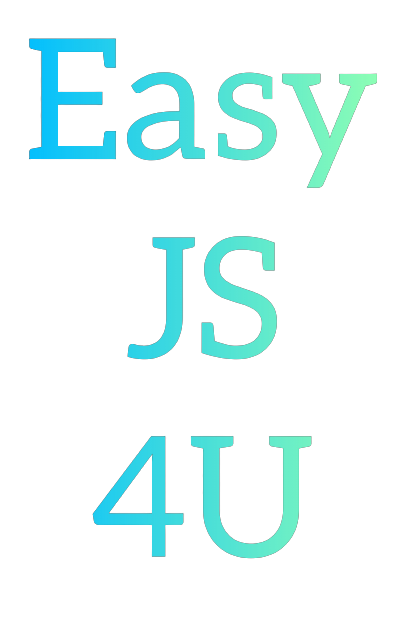
Comments
Post a Comment