1. Introduction
JavaScript empowers developers to create custom data structures using two essential concepts: objects and prototypes.
Objects are collections of key-value pairs, offering flexibility in storing and representing data, making them fundamental in web development.
Prototypes enable inheritance, allowing objects to share properties and methods. Through the prototype chain, objects inherit functionalities from their parent prototypes, resulting in more modular and reusable code.
In this exploration, we'll delve into working with objects, creating custom data structures using object constructors and prototypes, and understanding prototypal inheritance. This knowledge will help developers build sophisticated and efficient custom data structures for E-commerce applications, enhancing data interactions and organization.
2. Understanding Objects in JavaScript
In JavaScript, objects play a crucial role as they allow us to organize and store data in a flexible manner. Objects are essentially collections of key-value pairs, where each key represents a property and its associated value holds the data. This structure enables us to represent complex data structures, making it a powerful tool in web development.
2.1 Key-Value Pairs and Flexibility
Consider an E-commerce scenario where we want to store information about digital products. We can create an object for a specific product, say a software application, with properties like "name," "price," and "description." Here's how the object might look using object literal notation:
const softwareProduct = {
name: "AwesomeApp",
price: 49.99,
description: "A powerful and user-friendly software application.",
};
Objects provide the flexibility to store different types of data for each property. For instance, the "name" property stores a string, the "price" property stores a number, and the "description" property stores another string.
2.2. Creating Objects using Object Literals and Object Constructor
In JavaScript, there are two common ways to create objects. The first is using object literals, as shown in the previous example. The second involves the Object constructor, which allows us to create objects dynamically. Here's how we can achieve the same result using the Object constructor:
const softwareProduct = new Object();
softwareProduct.name = "AwesomeApp";
softwareProduct.price = 49.99;
softwareProduct.description = "A powerful and user-friendly software application.";
Both approaches yield the same result, but object literals are often preferred for their simplicity and readability.
2.3. Adding, Modifying, and Accessing Properties
Objects are not static; we can easily add, modify, or access properties. Let's say our software product object is missing a "platform" property. We can add it dynamically:
softwareProduct.platform = "Windows, macOS, Linux";
Additionally, we can modify existing properties. For instance, if the price of our software product changes, we can update it:
softwareProduct.price = 39.99;
Accessing properties is straightforward using dot notation or square brackets:
console.log(softwareProduct.name); // Output: "AwesomeApp"
console.log(softwareProduct["price"]); // Output: 39.99
2.4. Nesting Objects and Creating Complex Data Structures
Objects can also be nested within other objects, allowing us to create complex data structures. Continuing with our E-commerce example, let's expand the object to include customer reviews:
const softwareProduct = {
name: "AwesomeApp",
price: 39.99,
description: "A powerful and user-friendly software application.",
reviews: [
{
author: "Med Yacin KH",
rating: 4.5,
comment: "This app is amazing! Highly recommended.",
},
{
author: "Amanda Rodriguez",
rating: 5.0,
comment: "The best software I've ever used!",
},
],
};
Here, the "reviews" property contains an array of objects, each representing a customer review. This nesting capability allows us to create sophisticated data structures to represent various aspects of our E-commerce platform.
Key Points:
- Objects in JavaScript consist of key-value pairs, providing flexibility in storing different types of data.
- We can create objects using object literals or the Object constructor.
- Properties can be added, modified, and accessed dynamically.
- Objects can be nested within each other, enabling the creation of complex data structures for comprehensive data representation in E-commerce applications.
3. Working with Prototypes
3.1. Understanding Prototypes and Inheritance
In JavaScript, prototypes are fundamental to the concept of inheritance. A prototype is an object from which other objects inherit properties and methods. When a property or method is accessed on an object, and it doesn't exist on the object itself, JavaScript looks for it in the object's prototype. This chain of prototype objects forms the basis for inheritance, allowing objects to share functionalities and characteristics.
3.2. The Prototype Chain and Inheritance
Let's dive deeper into the prototype chain with an E-commerce example. Imagine we have a generic "Product" object that will serve as the prototype for specific product instances like "softwareProduct" and "gadgetProduct." Here's how the prototype chain works:
// The Product prototype
const Product = {
category: "Uncategorized",
getDetails() {
return `Category: ${this.category}`;
},
};
// Specific product instances inheriting from Product
const softwareProduct = Object.create(Product);
softwareProduct.category = "Software";
const gadgetProduct = Object.create(Product);
gadgetProduct.category = "Gadget";
In this example, both "softwareProduct" and "gadgetProduct" are created using Object.create(Product). They inherit the "getDetails" method from the "Product" prototype. When we call softwareProduct.getDetails(), it will return "Category: Software," and gadgetProduct.getDetails() will return "Category: Gadget." If a method is not found on the object itself, JavaScript will look for it in the prototype chain, ensuring efficient use of memory and code reusability.
3.3. Creating Objects with Constructors and the "new" Keyword
Constructors are functions used to create and initialize objects with shared properties and methods. We can use the "new" keyword to create instances of objects constructed with a constructor function. Continuing with our E-commerce example, let's create a constructor for "Product":
function Product(name, price) {
this.name = name;
this.price = price;
}
// Creating instances using the constructor
const softwareProduct = new Product("AwesomeApp", 39.99);
const gadgetProduct = new Product("CoolGadget", 59.99);
Using constructors, we can easily create multiple instances of the "Product" object with distinct property values. Each instance has its own separate set of properties while still inheriting any shared methods from the prototype.
3.4. Prototype Methods vs. Instance-Specific Methods
Prototype methods are shared among all instances created from the same prototype, while instance-specific methods are unique to each instance. Let's enhance our "Product" example to include instance-specific methods:
function Product(name, price) {
this.name = name;
this.price = price;
}
Product.prototype.getDiscountedPrice = function (discountPercent) {
return this.price - (this.price * discountPercent) / 100;
};
const softwareProduct = new Product("AwesomeApp", 39.99);
const gadgetProduct = new Product("CoolGadget", 59.99);
console.log(softwareProduct.getDiscountedPrice(20)); // Output: 31.992
console.log(gadgetProduct.getDiscountedPrice(15)); // Output: 50.9925
In this example, the "getDiscountedPrice" method is defined in the prototype, allowing all "Product" instances to access and use it. However, each instance can have its own unique properties and values.
Key Points:
- Prototypes enable inheritance in JavaScript, allowing objects to share properties and methods through the prototype chain.
- Constructors and the "new" keyword are used to create and initialize objects with shared properties.
- Prototype methods are shared among instances created from the same prototype, while instance-specific methods are unique to each instance.
4. Building Custom Data Structures
4.1 Introduction to Custom Data Structures and Their Advantages
Custom data structures are user-defined data organizations tailored to specific needs. While JavaScript provides built-in data structures like arrays and objects, creating custom data structures allows developers to design specialized data models that suit the requirements of their applications more precisely. These custom data structures offer numerous advantages, including increased efficiency, better memory management, and improved algorithmic performance.
Custom data structures play a crucial role in E-commerce applications, as they can efficiently handle and process large datasets of digital products, orders, and user interactions.
4.2 Creating Custom Data Structures with Object Constructors and Prototypes
In JavaScript, we can create custom data structures using object constructors and prototypes. Let's build a custom data structure called "DigitalProduct," which represents a digital product in our E-commerce application:
function DigitalProduct(name, price, fileSize) {
this.name = name;
this.price = price;
this.fileSize = fileSize;
}
DigitalProduct.prototype.download = function () {
console.log(`Downloading ${this.name} (${this.fileSize} MB)...`);
};
const softwareProduct = new DigitalProduct("AwesomeApp", 39.99, 100);
const ebookProduct = new DigitalProduct("JavaScript Mastery", 19.99, 5);
In this example, we've created the "DigitalProduct" constructor, allowing us to create instances of digital products with properties like "name," "price," and "fileSize." We've also added a custom method, "download," to the prototype, which can be used by all "DigitalProduct" instances.
4.3. Implementing Custom Methods and Functionalities
Custom data structures often require unique methods and functionalities. Continuing with our "DigitalProduct" example, let's add a method to check if a product is compatible with a given platform:
DigitalProduct.prototype.isCompatibleWithPlatform = function (platform) {
// Imagine platformCompatibilityCheck() is a function that returns true or false
return platformCompatibilityCheck(this.name, platform);
};
Now, we can use this method on our instances to determine platform compatibility:
console.log(softwareProduct.isCompatibleWithPlatform("Windows")); // Output: true
console.log(ebookProduct.isCompatibleWithPlatform("iOS")); // Output: false
The moment we implement custom methods, we can tailor our data structures to handle various use cases more effectively.
4.4. Examples of Custom Data Structures: Linked Lists, Stacks, and Queues
Custom data structures go beyond simple objects and arrays. Let's briefly explore three common examples: linked lists, stacks, and queues.
4.4.1. Linked Lists
A linked list is a linear data structure composed of nodes connected by pointers. Each node contains data and a reference to the next node. Linked lists are useful for dynamic data allocation, efficient insertion and deletion, and are commonly used in scenarios like managing product search history or user activity logs.
4.4.2. Stacks
A stack is a last-in-first-out (LIFO) data structure where elements are added and removed from the same end, called the "top." Stacks are excellent for managing application execution contexts, such as handling function calls or maintaining a browsing history of pages in an E-commerce application.
4.4.3. Queues
A queue is a first-in-first-out (FIFO) data structure where elements are added at the rear and removed from the front. Queues are commonly used for task scheduling and processing in scenarios like managing a download queue for digital products in an E-commerce platform.
Key Points:
- Custom data structures in JavaScript offer advantages in terms of efficiency and performance for specific application needs.
- Object constructors and prototypes enable the creation of custom data structures with unique properties and methods.
- Custom methods and functionalities can be added to tailor data structures for specific use cases.
- Examples of custom data structures include linked lists, stacks, and queues, which serve different purposes in managing data in an E-commerce application.
5. Prototypal Inheritance in Custom Data Structures
5.1. Applying Prototypal Inheritance for Extending Functionality
Prototypal inheritance allows custom data structures to inherit properties and methods from existing prototypes, creating a hierarchy of relationships. This inheritance mechanism enables the extension of functionality in custom data structures without duplicating code, promoting code reusability and maintainability.
Let's explore how we can extend our "DigitalProduct" data structure to include additional properties specific to software products:
function SoftwareProduct(name, price, fileSize, version) {
// Calling the parent constructor using the "call" method
DigitalProduct.call(this, name, price, fileSize);
this.version = version;
}
// Setting up the prototype chain
SoftwareProduct.prototype = Object.create(DigitalProduct.prototype);
SoftwareProduct.prototype.constructor = SoftwareProduct;
SoftwareProduct.prototype.getVersion = function () {
return this.version;
};
In this example, we've created a new constructor called "SoftwareProduct" that represents a software product. By calling DigitalProduct.call(this, name, price, fileSize), we invoke the parent constructor to initialize the common properties. Then, we set up the prototype chain using Object.create(DigitalProduct.prototype) to inherit methods from the "DigitalProduct" prototype. Finally, we add a new method, "getVersion," to the "SoftwareProduct" prototype.
5.2. Building Derived Custom Data Structures
When we utilize prototypal inheritance, we can build derived custom data structures based on existing prototypes. These derived structures can have their own properties and methods while inheriting functionalities from their parent prototypes. This approach promotes modular design and reduces code redundancy.
Let's extend our custom data structures to include a new "SoftwareProduct" instance:
const softwareProduct = new SoftwareProduct("AwesomeApp", 39.99, 100, "v2.0");
const ebookProduct = new DigitalProduct("JavaScript Mastery", 19.99, 5);
console.log(softwareProduct.getDetails());
// Output: "Category: Uncategorized" (inherited from DigitalProduct prototype)
console.log(softwareProduct.getVersion());
// Output: "v2.0" (specific to SoftwareProduct)
console.log(ebookProduct.getVersion());
// Output: Error - "getVersion" is not a function (not available in DigitalProduct)
As we can see, the "SoftwareProduct" instance inherits the "getDetails" method from the "DigitalProduct" prototype, but it also has access to the specific "getVersion" method defined in its own prototype.
5.3. Relationship Between Prototype Objects and Instances
The relationship between prototype objects and instances is fundamental to prototypal inheritance. Each instance maintains a hidden link to its prototype, called __proto__ (dunder proto). When a property or method is accessed on an instance, JavaScript first looks for it in the instance itself. If not found, it looks up the prototype chain through the __proto__ link until it reaches the top-level prototype, which is usually the Object prototype.
In the example above, the "softwareProduct" instance searches for the "getVersion" method in its own prototype (SoftwareProduct.prototype) and the "getDetails" method in the "DigitalProduct" prototype (DigitalProduct.prototype).
Key Points:
- Prototypal inheritance allows custom data structures to inherit functionality from existing prototypes, promoting code reusability.
- Derived custom data structures extend the functionality of their parent prototypes while maintaining their unique properties and methods.
- Instances maintain a hidden link (
__proto__) to their prototypes, enabling JavaScript to search for properties and methods through the prototype chain.
6. Overriding and Extending Prototypes
6.1. Understanding the Process of Overriding Methods in Prototypes
When working with prototypes, it's essential to be aware of method overriding. Method overriding occurs when a custom data structure defines a method with the same name as a method in its prototype. In such cases, the custom method takes precedence over the prototype method, and the prototype method is effectively overridden.
Let's illustrate method overriding with our "SoftwareProduct" example:
SoftwareProduct.prototype.getDetails = function () {
return `Product Name: ${this.name}, Price: $${this.price}, Version: ${this.version}`;
};
const softwareProduct = new SoftwareProduct("AwesomeApp", 39.99, 100, "v2.0");
console.log(softwareProduct.getDetails());
// Output: "Product Name: AwesomeApp, Price: $39.99, Version: v2.0" (overridden method)
In this example, we've overridden the "getDetails" method in the "SoftwareProduct" prototype. Now, when we call softwareProduct.getDetails(), the custom method takes precedence, and we get a different result compared to the default method in the "DigitalProduct" prototype.
6.2. Potential Risks and Best Practices when Extending Built-in Prototypes
Extending built-in prototypes, such as adding new methods to the native Object, Array, or String prototypes, can be a powerful technique. However, it comes with potential risks and caveats. Overuse of prototype extensions or careless modifications to built-in prototypes can lead to unexpected behavior, conflicts with other libraries, and maintenance challenges.
To mitigate these risks, it is crucial to follow these best practices:
6.2.1. Avoid Polluting Global Objects
Extend prototypes only when absolutely necessary and avoid adding unnecessary methods to built-in prototypes that may be irrelevant to the majority of your codebase.
6.2.2. Use Object.defineProperty
When extending built-in prototypes, consider using Object.defineProperty to define properties with more control over their characteristics, like being non-enumerable or read-only.
6.2.3. Check for Existing Methods
Before adding a new method to a prototype, check if the method already exists. Overwriting existing methods can cause unexpected behavior.
6.2.4. Encapsulate Extensions
If you must extend prototypes, encapsulate these extensions within dedicated modules or namespaces to avoid conflicts with other libraries and code.
6.3. Examples of Extending Prototypes to Add New Methods to Existing Data Types
Extending prototypes can be beneficial when adding utility methods to built-in data types, enhancing code readability and reusability. For example, let's add a new method to the Array prototype to calculate the total price of an array of "DigitalProduct" instances:
Array.prototype.getTotalPrice = function () {
return this.reduce((total, product) => total + product.price, 0);
};
const cartItems = [softwareProduct, ebookProduct];
console.log(cartItems.getTotalPrice()); // Output: 59.98 (39.99 + 19.99)
Here, we've added a custom method, getTotalPrice(), to the Array prototype, enabling us to calculate the total price of the "cartItems" array containing "DigitalProduct" instances.
Key Points:
- Method overriding occurs when a custom data structure defines a method with the same name as a method in its prototype, taking precedence over the prototype method.
- Extending built-in prototypes comes with potential risks, such as polluting global objects or causing conflicts with other libraries.
- Best practices include encapsulating extensions, using
Object.defineProperty, and checking for existing methods before adding new ones. - Extending prototypes can be beneficial for adding utility methods to built-in data types, enhancing code readability and reusability.
7. ES6 Class Syntax and Custom Data Structures
7.1. Introducing ES6 Class Syntax as a More Intuitive Way to Work with Prototypes
ES6 introduced a new syntax for working with prototypes, known as the class syntax. It provides a more familiar and intuitive approach to defining custom data structures, making it easier for developers familiar with class-based languages like Java or C#. Behind the scenes, classes in JavaScript still rely on prototypes for inheritance, but the syntax simplifies the declaration and organization of custom data structures.
Let's rewrite our "DigitalProduct" example using the class syntax:
class DigitalProduct {
constructor(name, price, fileSize) {
this.name = name;
this.price = price;
this.fileSize = fileSize;
}
download() {
console.log(`Downloading ${this.name} (${this.fileSize} MB)...`);
}
}
const softwareProduct = new DigitalProduct("AwesomeApp", 39.99, 100);
const ebookProduct = new DigitalProduct("JavaScript Mastery", 19.99, 5);
The class syntax allows us to define the constructor and methods more concisely, offering a cleaner and more structured codebase.
7.2. Creating Custom Data Structures using Class Syntax and Constructor Functions
Creating custom data structures using the class syntax follows a similar approach to using constructor functions and prototypes. The main difference lies in the syntax. The constructor function, which was previously defined separately, is now encapsulated within the class definition as the constructor method.
Let's create a custom data structure called "SoftwareProduct" using the class syntax:
class SoftwareProduct extends DigitalProduct {
constructor(name, price, fileSize, version) {
super(name, price, fileSize);
this.version = version;
}
getVersion() {
return this.version;
}
}
const softwareProduct = new SoftwareProduct("AwesomeApp", 39.99, 100, "v2.0");
In this example, we've used the extends keyword to define the "SoftwareProduct" class as a subclass of "DigitalProduct." The super() method is used to call the parent class constructor, similar to using DigitalProduct.call(this, name, price, fileSize) in the traditional prototype approach.
7.3. Comparing Class Syntax with Traditional Prototypal Inheritance
The class syntax and the traditional prototypal inheritance are essentially two different ways of achieving the same result. The class syntax offers a more structured and readable approach, particularly for developers coming from class-based languages. However, under the hood, JavaScript still uses prototypes to handle inheritance.
In summary, the class syntax:
- Provides a more familiar syntax for developers accustomed to class-based languages.
- Encapsulates the constructor and methods within a single class definition, making the codebase more organized.
- Simplifies the syntax for subclassing and method overriding.
On the other hand, the traditional prototypal inheritance approach:
- Uses separate constructor functions and prototypes to define custom data structures.
- Requires manual setting up of the prototype chain using
Object.createorConstructor.prototype. - May be more familiar to developers already experienced with JavaScript's prototype-based nature.
Ultimately, both approaches are valid, and the choice between them depends on the team's preference and the specific coding style of the project.
Key Points:
- ES6 class syntax provides a more intuitive and structured way to work with prototypes in JavaScript.
- Creating custom data structures using class syntax involves defining the constructor and methods within the class definition.
- The class syntax and traditional prototypal inheritance are two different approaches with similar results, with the former offering a more familiar and organized coding style.
8 . Encouragement
Thank you for investing your time in reading this guide! I trust that you have found it informative and beneficial in enhancing your comprehension in " JavaScript Objects and Prototypes" Ultimately, I strongly urge you to continue your learning journey by delving into the next guide [Step-by-Step Guide to Creating and Using Advanced Object Constructors in JavaScript for Efficient Object Creation]. Thank you once more, and I look forward to meeting you in the next guide
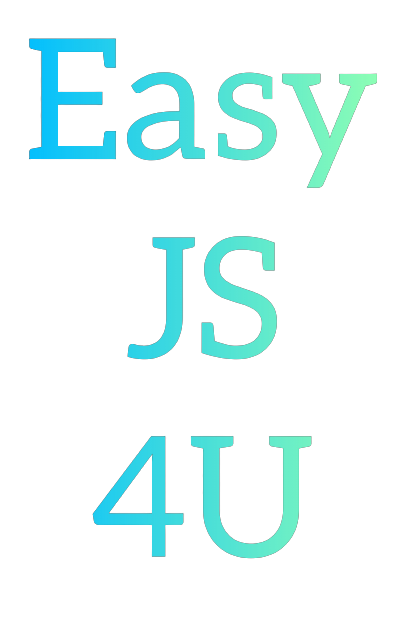
Comments
Post a Comment