1. Introduction
JavaScript's object constructors are powerful tools that allow us to create and initialize objects with specific properties and behaviors. They serve as blueprints for object creation and play a crucial role in handling complex objects and scenarios, such as those encountered in E-commerce applications dealing with various digital products.
In this guide, we will delve into the concept of constructors, their definition, declaration, and differences compared to ES6 classes. We will also emphasize the importance of the "new" keyword in constructor usage and demonstrate how to initialize properties and methods. Additionally, we will explore different patterns for creating objects, optimizing code organization and memory efficiency.
2. Understanding Object Constructors
In JavaScript, constructors play a pivotal role in creating and initializing objects. They serve as blueprints for object creation, allowing us to define and structure objects with specific properties and methods. Constructors are essential when dealing with complex objects that require consistent instantiation patterns.
2.1. What are constructors in JavaScript?
Constructors are special functions in JavaScript that are used to create and initialize objects. When you invoke a constructor with the "new" keyword, it creates a new instance of an object based on the blueprint defined by the constructor function. Constructors enable us to create multiple objects with similar properties and behaviors efficiently.
Example Code Snippet 1:
function Product(name, price) {
this.name = name;
this.price = price;
}
const laptop = new Product('Laptop', 1200);
const phone = new Product('Phone', 800);
Explanation:
In this example, we've defined a constructor function called "Product," which takes two parameters: "name" and "price." When we use the "new" keyword to call the "Product" constructor, it creates two instances, namely "laptop" and "phone," each with its own "name" and "price" properties.
2.2. Defining and declaring constructors
To define a constructor, you simply create a function with the desired blueprint for your objects. Inside the constructor function, you use the "this" keyword to assign properties and methods to the newly created object. Constructors can have any number of parameters to customize the properties of the object instances.
Example Code Snippet 2:
function DigitalProduct(name, price, fileSize) {
this.name = name;
this.price = price;
this.fileSize = fileSize;
this.download = function() {
console.log(`Downloading ${this.name}...`);
// Logic to start the download process
};
}
const ebook = new DigitalProduct('JavaScript eBook', 20, '5 MB');
const software = new DigitalProduct('Photo Editing Software', 50, '300 MB');
Explanation:
Here, we've defined a constructor called "DigitalProduct" to represent digital products in an E-commerce store. It takes three parameters: "name," "price," and "fileSize." Additionally, we've assigned a "download" method to each instance, which can be used to initiate the download process for the digital product.
2.3. Constructor functions vs. ES6 classes
In ES6, JavaScript introduced class syntax, providing a more familiar and concise way to define constructors and create objects. However, it's essential to understand that class syntax is just syntactical sugar over the traditional constructor functions. Both approaches achieve the same result, but the class syntax can make the code look cleaner and more organized, especially for developers coming from other programming languages.
Example Code Snippet 3:
class DigitalProduct {
constructor(name, price, fileSize) {
this.name = name;
this.price = price;
this.fileSize = fileSize;
}
download() {
console.log(`Downloading ${this.name}...`);
// Logic to start the download process
}
}
const ebook = new DigitalProduct('JavaScript eBook', 20, '5 MB');
const software = new DigitalProduct('Photo Editing Software', 50, '300 MB');
Explanation:
In this example, we've used ES6 class syntax to define the same "DigitalProduct" constructor as in Example 2. The constructor function is now replaced with the constructor keyword, and the download method is defined directly within the class body.
2.4. The "new" keyword and its role in constructor usage
The "new" keyword is crucial when using constructors to create object instances. When you call a constructor without the "new" keyword, it behaves like a regular function call, and "this" will not be bound to a new object. Instead, "this" will point to the global object (window in the browser or global in Node.js), causing unexpected behavior and potential bugs.
Example Code Snippet 4:
function Product(name, price) {
this.name = name;
this.price = price;
}
const book = Product('Book', 15); // Incorrect usage, no "new" keyword
console.log(book); // undefined
console.log(window.name); // "Book" - Oops!
Explanation:
In this example, we've mistakenly called the "Product" constructor without the "new" keyword. As a result, "this" inside the constructor refers to the global object (window in the browser), and the properties "name" and "price" are added to the global scope instead of creating a new object instance. This can lead to unintended consequences and errors in your code.
Keypoints:
- Constructors are special functions used to create and initialize objects in JavaScript.
- To define a constructor, create a function with the desired blueprint and use the "this" keyword to assign properties and methods.
- ES6 classes offer a more concise way to define constructors, but they are essentially the same as traditional constructor functions.
- Always use the "new" keyword when calling a constructor to create object instances and prevent potential issues with "this" binding.
3. Creating Objects with Constructors
3.1. Initializing properties and methods in constructors
In JavaScript, constructors allow us to initialize properties and methods for our objects during their creation. Inside a constructor function, we use the "this" keyword to refer to the instance being created. By assigning properties and methods to "this," we ensure that each object instance has its own set of data and behavior, making them distinct from each other.
Example Code Snippet 1:
function DigitalProduct(name, price, fileSize) {
this.name = name;
this.price = price;
this.fileSize = fileSize;
this.download = function() {
console.log(`Downloading ${this.name}...`);
// Logic to start the download process
};
}
const ebook = new DigitalProduct('JavaScript eBook', 20, '5 MB');
const software = new DigitalProduct('Photo Editing Software', 50, '300 MB');
Explanation:
In this example, we've defined the "DigitalProduct" constructor again, which takes "name," "price," and "fileSize" as parameters. Within the constructor, we use the "this" keyword to assign these parameters to properties of the object instance being created. Additionally, we define a "download" method specific to each object instance, allowing them to initiate the download process for their respective digital products.
3.2. The "this" keyword and its importance
The "this" keyword in JavaScript is a reference to the current execution context. Inside a constructor, "this" refers to the new object being created. It plays a crucial role in binding properties and methods to the correct object instances, ensuring proper encapsulation and preventing data overlap between different objects.
Example Code Snippet 2:
function ShoppingCart() {
this.items = [];
this.addItem = function(item) {
this.items.push(item);
};
this.getTotalPrice = function() {
let totalPrice = 0;
for (const item of this.items) {
totalPrice += item.price;
}
return totalPrice;
};
}
const cart1 = new ShoppingCart();
const cart2 = new ShoppingCart();
cart1.addItem({ name: 'Product A', price: 20 });
cart2.addItem({ name: 'Product B', price: 15 });
console.log(cart1.getTotalPrice()); // Output: 20
console.log(cart2.getTotalPrice()); // Output: 15
Explanation:
Here, we've created a "ShoppingCart" constructor that contains an "items" array to store added items and methods to add items and calculate the total price. The "this" keyword inside the methods refers to the specific shopping cart object on which the method is called. As a result, each shopping cart maintains its own set of items, and the "getTotalPrice" method correctly calculates the total price for each cart.
3.2. Demonstrating object creation with a simple constructor
Now, let's see a simple example of using a constructor to create an object and understanding how the "new" keyword facilitates the object instantiation process.
Example Code Snippet 3:
function Book(title, author, price) {
this.title = title;
this.author = author;
this.price = price;
}
const harryPotter = new Book('Harry Potter and the Sorcerer\'s Stone', 'J.K. Rowling', 25);
console.log(harryPotter.title); // Output: "Harry Potter and the Sorcerer's Stone"
console.log(harryPotter.author); // Output: "J.K. Rowling"
console.log(harryPotter.price); // Output: 25
Explanation:
In this example, we've defined a simple "Book" constructor, which takes "title," "author," and "price" as parameters. When we call the constructor using the "new" keyword, it creates a new object instance "harryPotter" with the specified properties. We can access these properties using dot notation, demonstrating the successful object creation process.
Keypoints:
- Constructors allow us to initialize properties and methods for object instances during their creation.
- The "this" keyword is crucial in constructors to bind properties and methods to the specific object being created.
- Proper usage of the "new" keyword is essential for correctly instantiating objects from constructors.
4. Advanced Constructor Patterns
4.1. Constructor arguments and parameterized objects
In more complex scenarios, we may need to pass multiple arguments to a constructor to create parameterized objects. By accepting arguments, constructors can be more versatile, allowing us to customize each object instance based on specific requirements. This pattern is especially useful in E-commerce when dealing with various product types with distinct attributes.
Example Code Snippet 1:
function DigitalProduct(name, price, fileSize) {
this.name = name;
this.price = price;
this.fileSize = fileSize;
}
function PhysicalProduct(name, price, weight) {
this.name = name;
this.price = price;
this.weight = weight;
}
const ebook = new DigitalProduct('JavaScript eBook', 20, '5 MB');
const phoneCase = new PhysicalProduct('Phone Case', 10, '100g');
Explanation:
In this example, we've created two constructors, "DigitalProduct" and "PhysicalProduct," to represent different types of products: digital and physical. Each constructor accepts specific arguments relevant to its product type, allowing us to create parameterized objects. This way, we can easily distinguish and manage properties specific to digital or physical products.
4.2. Using prototype methods for shared functionality
When multiple object instances share the same functionality, it is inefficient to define the same method for each instance. To overcome this, we can use prototype methods. These methods are stored in the prototype object of the constructor and are shared among all instances, leading to more memory-efficient code.
Example Code Snippet 2:
function Product(name, price) {
this.name = name;
this.price = price;
}
Product.prototype.getInfo = function() {
return `Product: ${this.name}, Price: $${this.price}`;
};
const product1 = new Product('Laptop', 1000);
const product2 = new Product('Headphones', 50);
console.log(product1.getInfo()); // Output: "Product: Laptop, Price: $1000"
console.log(product2.getInfo()); // Output: "Product: Headphones, Price: $50"
Explanation:
In this example, we've defined a "Product" constructor with "name" and "price" properties. Instead of assigning the "getInfo" method directly to each object instance inside the constructor, we've added it to the constructor's prototype. This way, the method is shared among all instances of "Product," optimizing memory usage.
4.3. Creating private data and methods with closures
JavaScript doesn't provide native support for private data and methods in constructors. However, we can use closures to achieve privacy by encapsulating variables and functions within the constructor's scope. This technique helps prevent direct access to sensitive data from outside the constructor.
Example Code Snippet 3:
function ShoppingCart() {
let items = [];
this.addItem = function(item) {
items.push(item);
};
this.getTotalPrice = function() {
let totalPrice = 0;
for (const item of items) {
totalPrice += item.price;
}
return totalPrice;
};
}
const cart = new ShoppingCart();
cart.addItem({ name: 'Product A', price: 20 });
cart.addItem({ name: 'Product B', price: 15 });
console.log(cart.items); // Output: undefined (private data)
console.log(cart.getTotalPrice()); // Output: 35
Explanation:
In this example, we've created a "ShoppingCart" constructor with a private variable "items" and two public methods, "addItem" and "getTotalPrice." The "items" variable is not directly accessible from outside the constructor, making it effectively private. The closure allows the "addItem" and "getTotalPrice" methods to access and modify the private "items" array.
Keypoints:
- Constructor arguments enable us to create parameterized objects with custom properties.
- Prototype methods improve memory efficiency by sharing functionality among multiple object instances.
- Closures empower constructors to achieve privacy, allowing for private data and methods.
5. Inheritance with Constructors
5.1. Overview of prototype-based inheritance
In JavaScript, inheritance is a powerful concept that allows objects to inherit properties and methods from other objects. The prototype chain enables us to create a hierarchy of objects, where properties and methods can be shared among related objects efficiently. This feature is essential in E-commerce applications, where different product categories might have common attributes and functionalities.
Example Code Snippet 1:
function Product(name, price) {
this.name = name;
this.price = price;
}
Product.prototype.getInfo = function() {
return `Product: ${this.name}, Price: $${this.price}`;
};
function DigitalProduct(name, price, fileSize) {
Product.call(this, name, price);
this.fileSize = fileSize;
}
DigitalProduct.prototype = Object.create(Product.prototype);
DigitalProduct.prototype.constructor = DigitalProduct;
const ebook = new DigitalProduct('JavaScript eBook', 20, '5 MB');
console.log(ebook.getInfo()); // Output: "Product: JavaScript eBook, Price: $20"
Explanation:
In this example, we have a "Product" constructor representing a generic product with "name" and "price" properties and a "getInfo" method. Then, we create a "DigitalProduct" constructor using constructor chaining by invoking the "Product" constructor within "DigitalProduct" using "call." We then use `Object.create` to set up the prototype chain between "DigitalProduct" and "Product," enabling "DigitalProduct" instances to inherit "getInfo" from "Product."
5.2. Creating sub-objects with constructor chaining
When we invoke a parent constructor inside a child constructor using "call" or "apply," we can achieve constructor chaining. This process allows us to create sub-objects that inherit properties and methods from the parent object. In E-commerce, this pattern can be used when dealing with different product types that share common properties.
Example Code Snippet 2:
function Product(name, price) {
this.name = name;
this.price = price;
}
Product.prototype.getInfo = function() {
return `Product: ${this.name}, Price: $${this.price}`;
};
function PhysicalProduct(name, price, weight) {
Product.call(this, name, price);
this.weight = weight;
}
PhysicalProduct.prototype = Object.create(Product.prototype);
PhysicalProduct.prototype.constructor = PhysicalProduct;
const phoneCase = new PhysicalProduct('Phone Case', 10, '100g');
console.log(phoneCase.getInfo()); // Output: "Product: Phone Case, Price: $10"
Explanation:
Here, we've introduced a "PhysicalProduct" constructor that represents a physical product. By using constructor chaining, we ensure that a "PhysicalProduct" instance inherits the "name" and "price" properties from the "Product" constructor. This way, "PhysicalProduct" objects can access the "getInfo" method defined in the prototype of "Product."
5.3. Extending prototypes for inheritance
To enable inheritance between constructors, we can use `Object.create` to link the prototypes of parent and child constructors. By doing so, any changes or additions to the prototype of the parent constructor will be automatically available to the child constructor. In E-commerce, this approach is beneficial when managing product categories with shared behaviors.
Example Code Snippet 3:
function Product(name, price) {
this.name = name;
this.price = price;
}
Product.prototype.getInfo = function() {
return `Product: ${this.name}, Price: $${this.price}`;
};
function Book(name, price, author) {
Product.call(this, name, price);
this.author = author;
}
Book.prototype = Object.create(Product.prototype);
Book.prototype.constructor = Book;
Book.prototype.getBookInfo = function() {
return `${this.getInfo()}, Author: ${this.author}`;
};
const harryPotter = new Book('Harry Potter', 20, 'J.K. Rowling');
console.log(harryPotter.getBookInfo()); // Output: "Product: Harry Potter, Price: $20, Author: J.K. Rowling"
Explanation:
In this final example, we've introduced a "Book" constructor representing a specific type of product. By extending the "Product" prototype using `Object.create`, we establish an inheritance relationship. As a result, the "Book" constructor inherits the "getInfo" method from "Product" and extends its prototype with a new method called "getBookInfo," which provides additional information specific to books.
Keypoints:
- Prototype-based inheritance allows objects to share properties and methods efficiently.
- Constructor chaining allows creating sub-objects that inherit properties and methods from a parent object.
- Extending prototypes using `Object.create` facilitates inheritance between constructors, allowing shared behaviors among related objects.
6. Best Practices for Constructor Usage
6.1. Choosing meaningful names for constructors
When creating constructors, it is essential to use meaningful and descriptive names that reflect the purpose of the objects they instantiate. Clear and intuitive names help improve code readability and make it easier for other developers to understand the codebase. In E-commerce applications, constructors representing product types or shopping cart functionalities should have names that accurately represent their roles.
Example Code Snippet 1:
// Poorly named constructor
function P() {
// ...
}
// Well-named constructor
function DigitalProduct(name, price, fileSize) {
// ...
}
Explanation:
In this example, we contrast a poorly named constructor "P" with a well-named constructor "DigitalProduct." The latter conveys its intention clearly, making it easier to understand its purpose and the objects it creates.
6.2. Separating concerns with modular constructors
To keep code organized and maintainable, it is advisable to separate concerns by using modular constructors. Instead of creating one monolithic constructor that handles all functionalities, break down complex objects into smaller, specialized constructors. This promotes code reusability and helps avoid confusion when managing different aspects of an E-commerce application.
Example Code Snippet 2:
function DigitalProduct(name, price, fileSize) {
// ...
}
function ShoppingCart() {
// ...
}
function CheckoutProcess() {
// ...
}
Explanation:
Here, we've modularized the constructors to represent distinct parts of an E-commerce application. "DigitalProduct" handles digital product-specific properties, "ShoppingCart" deals with shopping cart functionalities, and "CheckoutProcess" manages the checkout process. Separating concerns allows each constructor to focus on its specific responsibilities, making the code more maintainable and scalable.
6.3. Performance considerations and memory usage
When using constructors, be mindful of performance considerations and memory usage, especially when dealing with a large number of instances. Avoid adding unnecessary properties and methods to the object instances if they are not required. Instead, consider adding shared functionalities to the prototype to reduce memory overhead.
Example Code Snippet 3:
function Product(name, price) {
this.name = name;
this.price = price;
// Avoid adding non-essential properties directly to instances
this.getDiscountedPrice = function(discountPercentage) {
return this.price * (1 - discountPercentage);
};
}
// Better approach: Add shared functionality to the prototype
Product.prototype.getDiscountedPrice = function(discountPercentage) {
return this.price * (1 - discountPercentage);
};
Explanation:
In this example, we demonstrate a better approach by adding the "getDiscountedPrice" method to the prototype rather than directly to the instances. By doing so, the method is shared among all instances of "Product," reducing memory usage. This practice is especially important when dealing with a large number of product instances in an E-commerce application.
Keypoints:
- Meaningful names for constructors enhance code readability and understanding.
- Separating concerns using modular constructors improves maintainability and reusability.
- Be mindful of performance and memory usage, and avoid adding non-essential properties and methods directly to instances when possible. Instead, use prototypes for shared functionalities.
7. Common Pitfalls and Mistakes
7.1. Forgetting the "new" keyword when calling a constructor
One common mistake when working with constructors in JavaScript is forgetting to use the "new" keyword when calling the constructor to create an object instance. Without "new," the constructor behaves like a regular function call, leading to unexpected behavior and potential bugs. It is crucial always to use "new" when instantiating objects from constructors.
Example Code Snippet 1:
function Product(name, price) {
this.name = name;
this.price = price;
}
const laptop = Product('Laptop', 1000); // Incorrect: Missing "new" keyword
console.log(laptop); // Output: undefined
console.log(name); // Output: "Laptop" - Oops!
Explanation:
In this example, we mistakenly call the "Product" constructor without using the "new" keyword. As a result, "this" inside the constructor refers to the global object, not a new object instance. This leads to unexpected behavior, and the properties "name" and "price" are added to the global scope instead of being assigned to a new object.
7.2. Overusing constructors for simple objects
Constructors are valuable when creating complex objects or defining behaviors for multiple instances. However, overusing constructors for simple objects with no shared functionality can lead to unnecessary complexity. For simple objects, consider using object literals or factory functions instead of constructors.
Example Code Snippet 2:
// Constructor for a simple product with no shared functionality
function Product(name, price) {
this.name = name;
this.price = price;
}
const laptop = new Product('Laptop', 1000);
const phone = new Product('Phone', 800);
// Better approach: Object literals for simple objects
const tablet = { name: 'Tablet', price: 500 };
const camera = { name: 'Camera', price: 300 };
Explanation:
In this example, we've used a constructor to create simple product objects with "name" and "price" properties. However, for objects with no shared functionality or complex behaviors, using object literals (as shown with "tablet" and "camera") can be more straightforward and cleaner.
7.3. Properly managing prototypes to avoid unintended side effects
When you work with constructors and prototypes, it's essential to manage them correctly to avoid unintended side effects. Changing the prototype of a constructor impacts all existing and future instances, potentially leading to bugs in the application. Avoid modifying the prototype directly unless you explicitly intend to affect all instances.
Example Code Snippet 3:
function Product(name, price) {
this.name = name;
this.price = price;
}
Product.prototype.discountPercentage = 0;
const laptop = new Product('Laptop', 1000);
const phone = new Product('Phone', 800);
laptop.discountPercentage = 0.1; // Unexpected side effect
console.log(laptop.discountPercentage); // Output: 0.1
console.log(phone.discountPercentage); // Output: 0 (unintended side effect)
Explanation:
In this example, we've unintentionally introduced an unintended side effect by modifying the "discountPercentage" property on the prototype of "Product." As a result, when we change the "discountPercentage" for "laptop," it affects all instances of "Product," including "phone." To avoid this issue, only modify the prototype if you intend the change to affect all instances.
Keypoints:
- Always use the "new" keyword when calling a constructor to avoid unintended consequences.
- Consider using object literals or factory functions for simple objects without shared functionality to maintain code simplicity.
- Exercise caution when managing prototypes to prevent unintended side effects on all instances.
8. Object.create() vs. Constructors
8.1. Introduction to Object.create() for object creation
In JavaScript, "Object.create()" is an alternative method for object creation, providing a different approach compared to constructors. Rather than using a constructor function, "Object.create()" creates a new object and sets its prototype to the specified object. This prototype-based approach allows us to create objects with a more direct and explicit inheritance chain.
Example Code Snippet 1:
const productPrototype = {
getInfo() {
return `Product: ${this.name}, Price: $${this.price}`;
},
};
const laptop = Object.create(productPrototype);
laptop.name = 'Laptop';
laptop.price = 1000;
console.log(laptop.getInfo()); // Output: "Product: Laptop, Price: $1000"
Explanation:
In this example, we define a "productPrototype" object containing a "getInfo" method for product objects. Instead of using a constructor, we create a new object "laptop" with "Object.create()" and directly set its properties "name" and "price." The "laptop" object inherits the "getInfo" method from "productPrototype," demonstrating the prototype-based inheritance of "Object.create()."
8.2. Comparing Object.create() with constructor-based approach
When comparing "Object.create()" with the constructor-based approach, the key difference lies in how object instances inherit properties and methods. With constructors, instances inherit from the constructor's prototype, whereas "Object.create()" directly sets the prototype of the new object. Both approaches have their merits and can be suitable for different scenarios.
Example Code Snippet 2:
function Product(name, price) {
this.name = name;
this.price = price;
}
Product.prototype.getInfo = function() {
return `Product: ${this.name}, Price: $${this.price}`;
};
const laptop = new Product('Laptop', 1000);
Explanation:
In this example, we use the constructor-based approach again with the "Product" constructor. The "laptop" object is created using the constructor, and its prototype is set to the "Product" constructor's prototype. When calling the "getInfo" method on "laptop," it inherits the method from the prototype chain.
8.3. Use cases and scenarios for each method
The choice between "Object.create()" and constructors depends on the specific use case and the desired inheritance model. Constructors are more suitable for creating instances with shared behavior and complex initialization logic. On the other hand, "Object.create()" is valuable when creating objects with a clear and direct prototype chain.
Example Code Snippet 3:
const productPrototype = {
getInfo() {
return `Product: ${this.name}, Price: $${this.price}`;
},
};
function Laptop(name, price) {
const laptop = Object.create(productPrototype);
laptop.name = name;
laptop.price = price;
return laptop;
}
const laptop = Laptop('Laptop', 1000);
console.log(laptop.getInfo()); // Output: "Product: Laptop, Price: $1000"
Explanation:
In this last example, we've combined "Object.create()" and a factory function "Laptop" to create a laptop object. The factory function encapsulates the "Object.create()" logic and returns the new object instance. This approach allows us to create objects with a direct prototype chain while also having the flexibility to apply custom logic during object creation.
Keypoints:
- "Object.create()" creates objects with a direct prototype chain, providing explicit inheritance.
- Constructors utilize prototype-based inheritance, allowing instances to share behavior and properties through the prototype chain.
- Choose between "Object.create()" and constructors based on the desired inheritance model and complexity of object initialization.
9 . Encouragement
Thank you for investing your time in reading this guide! I trust that you have found it informative and beneficial in enhancing your comprehension in " Creating and Using Object Constructors in JavaScript" Ultimately, I strongly urge you to continue your learning journey by delving into the next guide [Creating Class Hierarchies with Inheritance and Prototypal Chains in JavaScript] Thank you once more, and I look forward to meeting you in the next guide
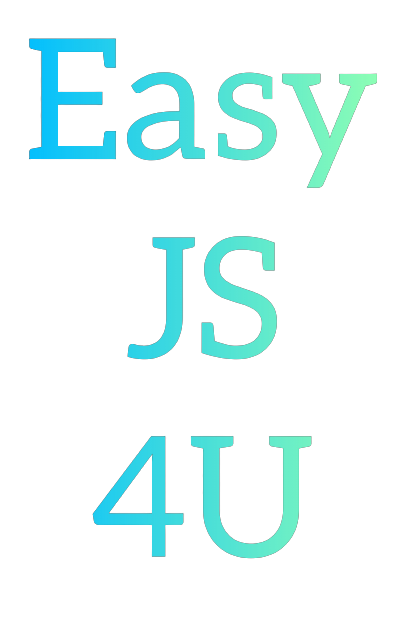
Comments
Post a Comment