1. Introduction
In modern sports web development, the capability to persistently store data on the client-side is vital for creating interactive and personalized sports applications. One powerful mechanism for achieving this is through the use of local storage in JavaScript. Local storage provides a simple and efficient way to store key-value pairs directly in the user's web browser.
In this guide, we will explore the concept of local storage in the context of sports websites and its significance in sports web development. We will delve into the various functionalities and techniques associated with local storage, enabling you to harness its potential for persisting sports-related data on the client-side. Whether you're building a sports news portal, a fantasy sports platform, or a sports analytics dashboard, understanding local storage will empower you to deliver a seamless and personalized sports experience to your users.
2. Understanding Sports Data Storage
2.1. Definition and Purpose of Sports Data Storage
Local storage, a powerful feature in JavaScript, empowers sports website developers to store and persist data on the client-side. Unlike temporary storage mechanisms like cookies, local storage boasts a larger capacity, typically around 5MB, allowing for structured sports data storage. It operates on the concept of key-value pairs, associating data with unique keys, facilitating seamless retrieval and updating of stored sports information.
Let's explore how local storage works in practice with a few code snippets:
Snippet 1:
// Storing sports team data in local storage
localStorage.setItem('team', 'Los Angeles Lakers');
// Retrieving data from local storage
const team = localStorage.getItem('team');
console.log(team); // Output: Los Angeles Lakers
Explanation:
In this example, we utilize the setItem method to store the value "Los Angeles Lakers" with the key 'team' in local storage. Later, we retrieve the stored value using the getItem method and log it to the console.
Moving on, let's take a look at the key features and advantages of utilizing local storage for sports data:
2.1.1. Persistence
Local storage ensures sports data persistence, allowing stored information to remain available even after users close and reopen their web browsers or navigate away from the sports website. This functionality enables users to access their favorite team or player data across multiple sessions.
Snippet 2:
// Storing a user's favorite sports team
localStorage.setItem('favoriteTeam', 'Manchester United');
Explanation:
When we utilize local storage to store a user's favorite sports team, such as 'Manchester United' in this case, we can guarantee that their preference persists and is consistently applied whenever the user visits the sports website.
2.1.2. Simplicity
Local storage stands out for its simplicity and ease of implementation. With straightforward methods like setItem, getItem, and removeItem, storing, retrieving, and removing sports data becomes effortless. This simplicity makes local storage accessible to sports website developers of all skill levels.
Snippet 3:
// Removing data from local storage
localStorage.removeItem('team');
Explanation:
In this code snippet, we utilize the removeItem method to remove the stored 'team' data from local storage.
2.1.3. Larger Storage Capacity
Local storage outshines cookies by providing a significantly larger storage capacity. With approximately 5MB available, sports website developers can store substantial amounts of sports-related data, making local storage a suitable choice for applications requiring substantial client-side data storage.
However, it's essential to consider the limitations and factors associated with local storage:
2.1.4. Data Access by Domain
Local storage restricts data access to specific sports website domains. Each sports website can only access the data it stores and cannot access data stored by other websites. This restriction promotes data privacy and effectively prevents cross-site scripting attacks.
2.1.5. Data Type Limitation
Local storage exclusively stores data in string format. Therefore, when storing complex sports data structures like arrays of player statistics or team rosters, developers must convert them to strings using methods like JSON.stringify before storing them. Similarly, when retrieving the data, the strings must be converted back to their original data types using JSON.parse.
Snippet 4:
// Storing an array of player statistics in local storage
const playerStats = [30, 8, 5];
localStorage.setItem('playerStats', JSON.stringify(playerStats));
// Retrieving and parsing the array from local storage
const storedPlayerStats = JSON.parse(localStorage.getItem('playerStats'));
console.log(storedPlayerStats); // Output: [30, 8, 5]
Explanation:
In this example, we convert an array of player statistics to a string using JSON.stringify before storing it in local storage. When retrieving the data, we parse the string back into an array using JSON.parse.
2.1.6. Storage Limitations
While local storage offers a larger capacity compared to cookies, it is still limited to approximately 5MB per sports website domain. Consequently, it is crucial to exercise caution and avoid excessive sports data storage, as an abundance of data can impact website performance.
3. Working with Sports Data Storage
3.1 Checking Browser Support for Sports Data Storage
One crucial step in working with local storage for sports data is to ensure that the user's browser supports it. Before attempting to use local storage, it's important to check for compatibility. Fortunately, most modern browsers support local storage, but it's still good practice to verify it.
To check browser support for local storage, you can use the following code snippet:
if (typeof(Storage) !== "undefined") {
// Sports data storage is supported
// Your code for using local storage for sports data goes here
} else {
// Sports data storage is not supported
// Provide an alternative or fallback option for managing sports data
}
Explanation:
In this code snippet, we use the typeof operator to check if the Storage object is defined. If it's defined, it means that local storage for sports data is supported. You can then proceed with using local storage in your code. Otherwise, you can handle the scenario where local storage for sports data is not supported, such as by providing an alternative solution.
3.2. Storing Sports Data in Local Storage
3.2.1. Setting and Retrieving Individual Values
Local storage allows you to store sports data as key-value pairs. You can set individual values by using the setItem() method and retrieve them using the getItem() method.
Here's an example code snippet that demonstrates setting and retrieving individual sports data values in local storage:
// Setting a value in local storage for sports data
localStorage.setItem('favoriteTeam', 'Los Angeles Lakers');
// Retrieving a value from local storage for sports data
const favoriteTeam = localStorage.getItem('favoriteTeam');
console.log(favoriteTeam); // Output: Los Angeles Lakers
Explanation:
In this example, we set the value 'Los Angeles Lakers' for the key 'favoriteTeam' using the setItem() method. Later, we retrieve the value by passing the key 'favoriteTeam' to the getItem() method and store it in the favoriteTeam variable. Finally, we log the retrieved value to the console.
3.2.2. Storing and Accessing Complex Sports Data Structures (Objects, Arrays)
Local storage is not limited to storing simple values; it can also handle complex sports data structures like objects and arrays. However, local storage can only store data in string format. To store complex sports data structures, you need to convert them to a string using JSON.
Consider the following example where we store an array of player statistics in local storage:
const playerStats = {
points: 30,
rebounds: 8,
assists: 5
};
// Storing an array of player statistics in local storage
localStorage.setItem('playerStats', JSON.stringify(playerStats));
// Retrieving and parsing the array from local storage
const storedPlayerStats = JSON.parse(localStorage.getItem('playerStats'));
console.log(storedPlayerStats); // Output: { points: 30, rebounds: 8, assists: 5 }
Explanation:
In this code snippet, we first convert the playerStats object to a string using JSON.stringify(). Then, we store the stringified object in local storage. To retrieve and use the object, we parse the stored string back into an object using JSON.parse().
3.3. Removing Sports Data from Local Storage
At times, you may need to remove specific sports data from local storage. To remove an item from local storage, you can use the removeItem() method and pass the corresponding key as the argument.
Here's an example of removing sports data from local storage:
// Storing a value in local storage for sports data
localStorage.setItem('latestScore', '102-98');
// Removing the item from local storage for sports data
localStorage.removeItem('latestScore');
Explanation:
In this code snippet, we first store a value with the key 'latestScore' in local storage. Then, we use the removeItem() method to remove the item associated with the key 'latestScore'. After executing this code, the latest score data will no longer exist in local storage.
3.4. Clearing the Entire Sports Data Storage
In some cases, you may want to clear all sports data stored in local storage. To achieve this, you can use the clear() method, which removes all items related to sports data from local storage.
// Storing multiple items in local storage for sports data
localStorage.setItem('data1', 'value1');
localStorage.setItem('data2', 'value2');
// Clearing the entire local storage for sports data
localStorage.clear();
Explanation:
In this code snippet, we first store multiple items in local storage using the setItem() method. Then, we use the clear() method to remove all sports data items from local storage, effectively clearing its contents.
Note:
The moment you utilize these methods and techniques, you can effectively work with local storage for sports data in JavaScript, ensuring persistent storage of sports-related information on the client-side.
4. Managing Sports Data Storage
4.1. Organizing Data with Key-Value Pairs in Sports Data Storage
In JavaScript, the fundamental concept of organizing and storing sports data in local storage revolves around the use of key-value pairs. These pairs provide a convenient way to associate unique keys with their corresponding sports data values, enabling effortless retrieval and manipulation of sports-related information.
To illustrate this, let's consider an example of storing a key-value pair in local storage for sports data:
localStorage.setItem('favoriteTeam', 'Los Angeles Lakers');
Explanation:
In this code snippet, we utilize the setItem method provided by the localStorage object. The first argument, 'favoriteTeam', represents the key, while the second argument, 'Los Angeles Lakers', represents the corresponding value. When we execute this line of code, we store the user's favorite sports team, the 'Los Angeles Lakers', in local storage under the key 'favoriteTeam'.
To retrieve the value associated with a specific key in sports data, we can use the getItem method:
var favoriteTeam = localStorage.getItem('favoriteTeam');
console.log(favoriteTeam); // Output: Los Angeles Lakers
Explanation:
In the example above, we retrieve the value associated with the key 'favoriteTeam' using the getItem method. The retrieved value, 'Los Angeles Lakers', is then stored in the variable favoriteTeam and subsequently logged to the console.
Using key-value pairs allows for effective organization and access of sports-related data within local storage, facilitating the retrieval of specific sports information whenever required.
4.2. Understanding Data Persistence and Lifetime in Sports Data Storage
When dealing with local storage for sports data in JavaScript, it's important to grasp the concepts of data persistence and the lifetime of stored sports data. Similar to general local storage, sports data stored in local storage persists until it is explicitly cleared, either by the user or through programmatically triggered actions.
This means that even if the user navigates away from the sports website or closes the browser, the stored sports data will remain accessible and available for future sessions.
To exemplify the persistence of sports data in local storage, let's consider the following code snippet:
localStorage.setItem('latestScore', '100-88');
Explanation:
In this snippet, we store the latest sports score '100-88' in local storage under the key 'latestScore'. Even if the user closes the browser or restarts their computer, the latest sports score data will persist in local storage unless it is manually cleared.
Understanding the persistence of sports data in local storage allows you to leverage it for various sports-related purposes, such as remembering user preferences or displaying historical sports data across sessions.
4.3. Handling Updates and Deletions of Stored Sports Data
Updating or deleting sports data stored in local storage is a straightforward process in JavaScript. To update an existing sports data value, simply assign a new value to the corresponding key using the setItem method:
localStorage.setItem('latestScore', '110-105');
Explanation:
In the example above, we update the value associated with the key 'latestScore' to '110-105'. If a previous value for the latest sports score was stored under the same key, it will be replaced with the new value.
To delete a specific sports data key-value pair from local storage, you can use the removeItem method:
localStorage.removeItem('latestScore');
Explanation:
Executing the code snippet above removes the key 'latestScore' and its associated sports score value from local storage. As a result, any attempts to retrieve the latest sports score data for the key 'latestScore' will yield null.
Effectively handling updates and deletions of stored sports data ensures the accuracy and relevance of the sports-related information stored in local storage, guaranteeing that it reflects the most recent sports data in your sports website.
4.4. Avoiding Common Pitfalls and Implementing Best Practices for Sports Data Storage Management
When working with local storage for sports data, it is essential to be mindful of common pitfalls and adhere to best practices to ensure efficient and effective management of the stored sports information. Here are a few vital tips.
4.4.1. Mind the Storage Limitations
Local storage typically imposes a storage limit, often around 5MB, set by the browser. It is indispensable to monitor the size of your sports data and avoid exceeding the storage capacity to prevent unexpected errors.
4.4.2. Utilize JSON.stringify and JSON.parse for Complex Sports Data
Since local storage stores data as strings, it is necessary to use JSON.stringify to convert complex sports data structures like objects or arrays into strings before storing them. Conversely, when retrieving such sports data, employ JSON.parse to restore it to its original form.
4.4.3. Responsibly Clear Sports Data from Local Storage
If you store sensitive sports data or data that should not persist across sports sessions, ensure that you clear local storage appropriately. For example, clear local storage when the user logs out or when the sports data is no longer needed for the session.
When you follow these best practices, you can effectively manage sports data storage in local storage, providing a seamless and optimized user experience for your sports website users.
5. Real-World Use Cases in Sports Websites
5.1. Storing User Preferences and Customizations
In the context of sports websites, local storage can be utilized to save and retrieve user preferences and customizations. Users may have preferences for their favorite sports teams, preferred viewing modes (e.g., dark mode), or even preferred sports categories. By using local storage, you can offer a personalized experience for sports enthusiasts.
Example:
// Storing user's favorite sports team
localStorage.setItem('favoriteTeam', 'Manchester United');
// Storing user's preferred viewing mode
localStorage.setItem('theme', 'dark');
// Storing user's preferred sports categories
const preferredCategories = ['football', 'basketball', 'tennis'];
localStorage.setItem('preferredCategories', JSON.stringify(preferredCategories));
5.2. Saving and Restoring Sports Game Settings
For sports-related games or simulations on your website, local storage can be employed to save and restore game settings, scores, or progress. This allows users to pick up where they left off, even if they close the browser or navigate to other pages.
Example:
// Saving game settings and progress
const gameSettings = { difficulty: 'easy', sound: true, score: 250 };
localStorage.setItem('gameSettings', JSON.stringify(gameSettings));
// Retrieving and restoring game settings and progress
const savedSettings = JSON.parse(localStorage.getItem('gameSettings'));
5.3. Offline Access to Sports News and Information
Sports websites can use local storage to cache sports news articles, player profiles, or team information. By doing so, users can access this data even when they are offline or have a limited internet connection, ensuring they stay updated with the latest sports content.
Example:
// Fetching sports news articles from an API and caching in local storage
fetch('https://api.sportsnews.com/articles')
.then((response) => response.json())
.then((articles) => {
localStorage.setItem('cachedArticles', JSON.stringify(articles));
})
.catch((error) => {
console.error('Failed to fetch and cache articles:', error);
});
// Retrieving cached sports news articles from local storage
const cachedArticles = JSON.parse(localStorage.getItem('cachedArticles'));
5.4. Persistent Sports Polls and Voting
For sports websites that host polls or voting events, local storage can be utilized to ensure that users can vote and view the poll results across multiple sessions. This way, users can revisit the website later and see the current poll results without losing their previous votes.
Example:
// Checking if the user has already voted in the sports poll
const hasVoted = localStorage.getItem('voted');
if (!hasVoted) {
// If the user has not voted, let them vote
// After voting, set a flag in local storage to indicate that the user has voted
localStorage.setItem('voted', 'true');
}
5.5. Retaining Sports Filters and Sorting Preferences
In sports websites with extensive data and search functionalities, local storage can be used to retain user-selected filters, sorting preferences, or search queries across different pages. This ensures that users' search criteria remain consistent as they navigate through the website.
Example:
// Saving user-selected filters and sorting preferences
const selectedFilters = { sport: 'football', country: 'USA' };
localStorage.setItem('selectedFilters', JSON.stringify(selectedFilters));
// Retrieving and applying filters and sorting preferences
const savedFilters = JSON.parse(localStorage.getItem('selectedFilters'));
Note:
These real-world use cases demonstrate the versatility and value of using local storage in sports websites. The moment you Implement local storage creatively, you can enhance the user experience, create a personalized environment, and provide valuable features for sports enthusiasts and visitors.
6. Security Considerations for Sports Websites
When using local storage in sports websites, it's essential to address security considerations to safeguard user data and prevent potential vulnerabilities. Below are some key security measures to implement:
6.1. Preventing Cross-Site Scripting (XSS) Attacks
To protect against XSS attacks, ensure that any data stored in local storage is properly sanitized and validated. Use input validation and output encoding to prevent malicious code injection. Additionally, consider using a Content Security Policy (CSP) to restrict the sources from which scripts can be executed, reducing the risk of XSS attacks.
function sanitizeAndStoreData(data) {
// Sanitize and validate the data
const sanitizedData = sanitize(data);
// Store the sanitized data in local storage
localStorage.setItem('myData', sanitizedData);
}
6.2. Encrypting Sensitive Data
If your sports website needs to store sensitive data in local storage, such as user credentials or financial information, it's essential to encrypt the data before storing it. Encryption ensures that even if the data is accessed by unauthorized parties, it remains unreadable and unusable without the decryption key.
function encryptAndStoreData(data, encryptionKey) {
// Encrypt the data using the encryption key
const encryptedData = encrypt(data, encryptionKey);
// Store the encrypted data in local storage
localStorage.setItem('sensitiveData', encryptedData);
}
function retrieveAndDecryptData(encryptionKey) {
// Retrieve the encrypted data from local storage
const encryptedData = localStorage.getItem('sensitiveData');
// Decrypt the data using the encryption key
const decryptedData = decrypt(encryptedData, encryptionKey);
// Use the decrypted data
return decryptedData;
}
6.3. Minimizing Stored Sensitive Data
Avoid storing highly sensitive data, such as passwords or credit card numbers, directly in local storage. Instead, use tokens or references that can be used to retrieve the sensitive information from a more secure server-side storage when needed. This reduces the risk of exposing sensitive data if local storage is compromised.
// Storing an authentication token in local storage
localStorage.setItem('authToken', 'abcdef123456');
// Verifying the authentication token on the server-side
function verifyAuthToken(authToken) {
// Validate the token against the server-side storage
// Retrieve the associated user data or perform further authentication checks
// Return the result of the verification process
}
6.4. Secure HTTPS Connection
Always ensure that your sports website uses a secure HTTPS connection to transmit data between the client and the server. This protects data from eavesdropping and man-in-the-middle attacks, enhancing overall security.
The moment you implement these security measures and best practices, you can minimize the risks associated with local storage and provide a safer and more secure user experience for visitors to your sports website.
7. Browser Compatibility and Limitations for Sports Websites
7.1. Overview of Local Storage Support in Different Web Browsers
Note:
When developing sports websites that utilize local storage, it's crucial to be aware of how different web browsers handle this feature. Here's an overview of local storage support in popular web browsers:
7.1.1. Google Chrome
Local storage is fully supported in Google Chrome, making it a reliable choice for implementing local storage functionalities in your sports website. Chrome users can effectively use local storage to store and retrieve data on the client-side.
7.1.2. Mozilla Firefox
Mozilla Firefox also fully supports local storage, ensuring that users of this browser can benefit from the data persistence and customization features offered by local storage.
7.1.3. Safari
Safari supports local storage as well, making it compatible with sports enthusiasts using Apple devices such as iPhones and iPads. However, it's important to be mindful of Safari's stricter storage limits, especially when dealing with larger data sets.
7.1.4. Microsoft Edge
Local storage is supported in Microsoft Edge, providing compatibility for sports website visitors using Windows-based systems. You can confidently utilize local storage in Edge to enhance the user experience.
7.2. Handling Scenarios Where Local Storage is Unavailable or Disabled
While local storage is widely supported, it's essential to account for scenarios where it might be unavailable or intentionally disabled by users. Here are some strategies to handle such scenarios:
7.2.1. Feature Detection
Before using local storage, perform a feature detection check to verify its availability in the user's browser. If local storage is unavailable, provide fallback options or inform the user about the limitations.
if (typeof localStorage === 'undefined') {
// Local storage is not supported, provide a fallback option or display an error message
} else {
// Local storage is supported, proceed with your logic
}
7.2.2. Cookies
Consider using cookies as an alternative means of persisting smaller amounts of data if local storage is disabled. Keep in mind that cookies have limitations in storage capacity, so they might not be suitable for large data sets.
document.cookie = 'data=value; expires=Fri, 31 Dec 2023 23:59:59 UTC; path=/';
7.2.3. Server-Side Storage
For cases where local storage is completely unavailable or when handling larger amounts of data, you can opt for server-side storage solutions. Send the data to a server and store it in a database or file system. Retrieve the data when needed using AJAX or other server-side communication methods.
// Sending data to server-side storage
fetch('https://example.com/save-data', {
method: 'POST',
body: JSON.stringify(data),
headers: {
'Content-Type': 'application/json'
}
})
.then(response => response.json())
.then(result => {
// Handle server response
})
.catch(error => {
// Handle error
});
Note:
When considering these alternatives and implementing appropriate fallback mechanisms, your sports website can gracefully handle scenarios where local storage is unavailable or disabled, ensuring a smooth user experience for all visitors. Remember to provide clear instructions or error messages to guide users toward the alternative solutions when necessary.
8. Alternatives to Local Storage for Sports Websites
8.1. Exploring Other Client-Side Data Storage Options (Cookies, IndexedDB)
Sports websites have various options for client-side data storage, apart from local storage. Let's explore two alternatives: cookies and IndexedDB, each with its advantages and considerations.
8.1.1. Cookies
Cookies have been widely used for client-side data storage for a long time. They are suitable for storing small amounts of data and are often used for maintaining user sessions and tracking user preferences. However, cookies have some limitations, such as being automatically sent to the server with every HTTP request, which can impact network performance.
Code Snippet 1: Setting and Retrieving a Cookie
// Setting a cookie
document.cookie = "username=JohnDoe; expires=Thu, 1 Jan 2025 00:00:00 UTC; path=/";
// Retrieving a cookie
const cookies = document.cookie.split("; ");
const usernameCookie = cookies.find(cookie => cookie.startsWith("username="));
const username = usernameCookie ? usernameCookie.split("=")[1] : "";
Explanation:
- The first code snippet demonstrates how to set a cookie with an expiration date and a specific path.
- The second code snippet shows how to retrieve the value of a cookie by splitting the
document.cookiestring and searching for the desired cookie.
8.1.2. IndexedDB
IndexedDB is a more advanced client-side database solution, suitable for sports websites that require robust data storage and complex queries. It provides asynchronous APIs for data manipulation and allows you to store structured data.
Code Snippet 2: Creating an IndexedDB Database and Storing Data
// Opening a database
const request = indexedDB.open("myDatabase", 1);
// Handling database upgrade
request.onupgradeneeded = event => {
const db = event.target.result;
const objectStore = db.createObjectStore("players", { keyPath: "id" });
objectStore.createIndex("name", "name", { unique: false });
};
// Storing data
request.onsuccess = event => {
const db = event.target.result;
const transaction = db.transaction("players", "readwrite");
const objectStore = transaction.objectStore("players");
objectStore.add({ id: 1, name: "John Doe", team: "Team A" });
};
Explanation:
- The first code snippet demonstrates how to open an IndexedDB database with a specific name and version.
- The second code snippet shows the database upgrade process, where an object store is created with an index.
- Finally, the snippet illustrates storing data in the object store through an add operation within a transaction.
8.2. Choosing the Right Storage Mechanism Based on Specific Requirements
When deciding between local storage, cookies, and IndexedDB for a sports website, consider your specific needs and requirements. Here are some factors to keep in mind:
8.2.1. Data Size and Complexity
- Local storage and cookies are suitable for small amounts of data, while IndexedDB can handle larger and more complex datasets.
8.2.2. Querying and Search Capabilities
- If your sports website requires advanced querying and search functionalities, IndexedDB is the most suitable option as it allows you to perform complex searches using indexes and key paths.
8.2.3. Persistence and Accessibility
- Local storage and cookies are persistent and accessible across browser sessions, while IndexedDB provides more control over data persistence and accessibility.
8.2.4. Compatibility
- Local storage and cookies have better browser compatibility and support, especially in older browsers, while IndexedDB is a more recent addition and may not be available in all browsers.
Note:
Evaluate your specific needs and the trade-offs associated with each storage mechanism before making a decision. You can also combine different storage options based on different use cases within your sports website.
In conclusion, cookies and IndexedDB offer alternatives to local storage for storing client-side data in sports websites. The moment you understand their differences and evaluate your requirements, you can make an informed decision on the most suitable data storage mechanism for your web application.
9. Encouragement
Thank you for investing your time in reading this guide! I trust that you have found it informative and beneficial in enhancing your comprehension in "Local Storage in Sports Websites" Ultimately, I strongly urge you to continue your learning journey by delving into the next guide [Mastering JSON in JavaScript: Powering Sports Data Exchange with Efficiency ]. Thank you once more, and I look forward to meeting you in the next guide
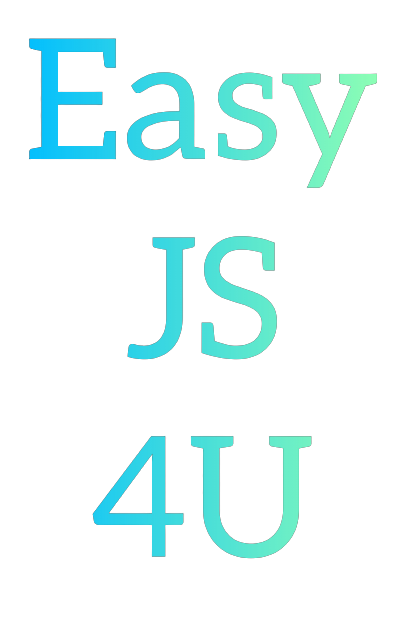
Comments
Post a Comment