1. Introduction
Cookies play a crucial role in sports websites, allowing developers to store and retrieve user preferences, such as favorite teams, sports categories, and theme selections. With the power of JavaScript, sports website developers can utilize cookies to provide personalized and enhanced experiences for sports fans.
In this guide, we will explore the fundamentals of working with cookies in JavaScript for sports websites and learn how to store and retrieve sports fan preferences effectively. Whether it's remembering a fan's favorite sports team or maintaining their chosen theme across different pages, cookies enable a seamless and personalized sports browsing experience.
2. Understanding Cookies in Sports Websites
2.1. What are cookies?
As mentioned in the introduction, cookies are tiny fragments of data that sports websites store on the client-side, specifically within the user's browser. Their purpose is to retain information or track browsing activity related to sports events, preferences, and user interactions.
When a sports fan visits a website, the server sends a cookie to the browser, which stores it locally. This cookie contains specific data like user preferences, favorite teams, or tracking information related to sports statistics. Subsequently, the browser includes the cookie in subsequent requests to the same sports website, enabling the server to recognize the fan and provide personalized sports content.
For instance, imagine a sports website that utilizes cookies to remember a fan's favorite teams and sports preferences. As the fan selects favorite teams and interacts with different sections of the website, the cookie retains this information, ensuring the fan receives relevant sports updates and content tailored to their interests.
2.2. Different types of cookies
Web development for sports websites involves various types of cookies, each serving different purposes. Let's explore a few of them:
2.2.1. Session cookies vs. persistent cookies
2.2.1.1. Session cookies
These temporary cookies exist throughout a fan's session on a sports website. Stored in the browser's memory, they primarily handle session management, such as maintaining the fan's login status. Once the browser is closed or the session ends, session cookies get deleted.
// Setting a session cookie
document.cookie = "sessionID=ABC123; path=/";
2.2.1.2. Persistent cookies
Unlike session cookies, persistent cookies have an expiration date set in the future. They remain on the fan's device even after closing the browser. Persistent cookies are commonly employed to remember user preferences, like favorite sports categories or team selections.
// Setting a persistent cookie with an expiration date
const expirationDate = new Date();
expirationDate.setDate(expirationDate.getDate() + 30); // Set expiration for 30 days from now
document.cookie = `favoriteSport=basketball; expires=${expirationDate.toUTCString()}; path=/`;
2.2.2. First-party cookies vs. third-party cookies
2.2.2.1. First-party cookies
Sports websites directly visited by fans set these cookies. They enhance fan experiences, remember preferences, and deliver personalized sports content based on fan interactions.
// Setting a first-party cookie
document.cookie = "userPreferences=fontSize=14&favoriteTeam=lakers; path=/";
2.2.2.2. Third-party cookies
These cookies are set by external sports statistics providers or advertising partners within a sports website. They are often used for tracking fan behavior across multiple sports sites, providing personalized sports-related ads, and gathering analytical data.
// Setting a third-party cookie
document.cookie = "trackingID=XYZ789; domain=.sportsdata.com; path=/";
Important note: Gaining an understanding of the various cookie types empowers sports website developers to effectively utilize their functionalities, ensuring a seamless and personalized sports browsing experience for fans.
3. Setting Cookies in JavaScript for Sports Websites
3.1. Creating a cookie
Creating a cookie in JavaScript for sports websites involves understanding how to define its parameters and syntax. We use the document.cookie property along with specific values to set the cookie's name, value, expiration date, and other optional attributes relevant to sports preferences and user interactions.
Let's take a look at an example code snippet to illustrate cookie creation for sports-related data:
document.cookie = "favoriteTeam=Los Angeles Lakers; expires=Thu, 1 Jan 2024 12:00:00 UTC; path=/";
Explanation:
In this code, we create a cookie named "favoriteTeam" with the value "Los Angeles Lakers". The expires attribute specifies the expiration date, set to January 1, 2024, at 12:00:00 UTC. The path attribute determines the domain path where the cookie is accessible.
Now, let's move on to adding cookies related to sports themes and preferences to the browser. Once we have created a cookie, we need to add it to the browser for storage and future access. We can achieve this by assigning a value to the document.cookie property. Here's an example:
document.cookie = "theme=dark; expires=Fri, 1 Jan 2025 12:00:00 UTC; path=/";
Explanation:
In this code, we set a cookie named "theme" with the value "dark". The expires attribute sets the expiration date, and the path attribute ensures accessibility across the entire sports website domain.
To set multiple cookies related to sports preferences, we separate them with semicolons within the document.cookie string. Take a look at this example:
document.cookie = "favoriteTeam=Los Angeles Lakers; expires=Thu, 1 Jan 2024 12:00:00 UTC; path=/; ";
document.cookie += "theme=dark; expires=Fri, 1 Jan 2025 12:00:00 UTC; path=/";
Explanation:
In this code, we set two cookies, "favoriteTeam" and "theme". Each cookie is separated by a semicolon, and we use the += operator to append the second cookie to the existing document.cookie string.
Now, let's explore managing cookie attributes related to sports preferences. When working with cookies for sports websites, we can define optional attributes to control behavior and accessibility. Here are some commonly used attributes:
3.1.1. Domain
This attribute specifies the domain where the sports cookie is accessible. For example, setting it as ".sportswebsite.com" allows subdomains of "sportswebsite.com" to access the cookie, ensuring consistent preferences across various sections of the website.
3.1.2. Path
The path attribute determines the specific path within the sports website domain where the cookie is accessible. Setting it to "/" makes the cookie available throughout the entire sports website.
3.1.3. Secure
When we set the secure attribute, the sports cookie is transmitted only over secure (HTTPS) connections. It is particularly useful for handling sensitive sports-related information.
3.1.4. HttpOnly
This attribute restricts the sports cookie's access from client-side JavaScript, enhancing security by preventing cross-site scripting (XSS) attacks related to sports data.
Let's see an example code snippet showcasing the use of these attributes for sports-related cookies:
document.cookie = "favoriteTeam=Los Angeles Lakers; expires=Thu, 1 Jan 2024 12:00:00 UTC; path=/; domain=.sportswebsite.com; secure; HttpOnly";
Explanation:
In this code, we set the "favoriteTeam" cookie with the value "Los Angeles Lakers". The expires, path, domain, secure, and HttpOnly attributes define the expiration date, accessibility, security, and restrictions of the sports cookie for a seamless and personalized sports browsing experience for fans.
4. Best Practices for Working with Cookies on Sports Websites
4.1. Cookie security considerations
Ensuring the security of sensitive sports data is of utmost importance when working with cookies. These tiny bits of information can hold valuable data, such as user authentication tokens and personal sports preferences, making them an appealing target for malicious attacks. To protect sports fan privacy and maintain the integrity of data, it is essential to keep the following cookie security considerations in mind.
4.1.1. Secure cookies for secure transmission
When transmitting sensitive sports information over HTTP, it is imperative to set the "Secure" attribute on cookies. By doing so, the sports cookie is exclusively sent over HTTPS, ensuring encryption and preventing unauthorized interception of sports-related data. Let's take a look at an example code snippet demonstrating the creation of a secure cookie for sports-related data:
document.cookie = "userToken=myToken; Secure";
4.1.2. Implement HTTP-only cookies
By incorporating the "HttpOnly" attribute, you prevent client-side sports scripts from accessing the cookie, thus reducing the risk of cross-site scripting (XSS) attacks. This attribute limits sports cookie access solely to HTTP(S) requests, protecting sensitive sports data from being manipulated through malicious scripts. Here's an example:
document.cookie = "userID=123; HttpOnly";
4.1.3. Encrypting sensitive sports cookie data
For highly sensitive sports information, it's advisable to encrypt the sports cookie value, adding an extra layer of security. Encrypt the data on the sports server-side prior to setting the cookie, and decrypt it during retrieval and processing. Let's consider an example showcasing encryption and decryption of a sports cookie value:
// Encrypt the sensitive sports data
const encryptedData = encryptData(sportsUserData);
document.cookie = `sportsUserData=${encryptedData}`;
// Decrypt the data during sports cookie retrieval
const cookieValue = document.cookie
.split('; ')
.find((row) => row.startsWith('sportsUserData='))
.split('=')[1];
const decryptedData = decryptData(cookieValue);
4.2. Cookie size and performance:
The size of sports cookies significantly impacts web performance, as larger cookies increase the size of every HTTP request and response. This can result in slower page loading times and negatively affect sports fan experience. To optimize sports cookie usage and address potential performance issues, consider the following tips:
4.2.1. Minimize sports cookie size
Evaluate the sports information stored in cookies and ensure that only essential data is included. Avoid adding unnecessary or redundant sports-related information that might inflate the cookie size. For instance, instead of storing the entire sports fan profile in a cookie, store just the fan's unique ID and retrieve the remaining data from a server-side sports database when necessary.
4.2.2. Limit the number of sports cookies
Having an excessive number of sports cookies can also impact performance. Consolidate related sports data into a single cookie rather than creating multiple smaller ones. By grouping sports-related information together, you can reduce the number of requests required to transmit the cookies.
4.2.3. Set appropriate expiration times
Sports cookies can have expiration dates or be session-based. If the sports information stored in a cookie is only required for a single sports session, consider using session cookies that automatically expire when the fan closes their browser. This prevents unnecessary sports cookie storage and reduces the overall cookie size.
4.3. Compliance with privacy regulations
With evolving technology, privacy regulations such as the General Data Protection Regulation (GDPR) and the California Consumer Privacy Act (CCPA) have gained increased importance for sports websites. When working with cookies for sports data, it is essential to ensure compliance with these regulations. Here are some guidelines to adhere to:
4.3.1. Provide clear and transparent sports cookie policies
Clearly communicate to sports users the information collected through cookies and how it will be utilized for sports-related content. Display a sports cookie consent banner or pop-up that enables users to accept or reject cookies based on their sports preferences.
4.3.2. Obtain explicit sports fan consent
In alignment with privacy regulations, ensure that sports fans explicitly grant consent for the use of cookies before they are set. Implement mechanisms to obtain consent and respect sports fan choices regarding cookie usage.
4.3.3. Offer sports cookie preference management
Empower sports fans to manage their cookie preferences. Provide options to enable or disable specific types of sports cookies, such as analytics or marketing cookies. This allows sports fans to exercise control over their privacy and sports-related data.
5. Encouragement
Thank you for investing your time in reading this guide! I trust that you have found it informative and beneficial in enhancing your comprehension in "Working with Cookies in JavaScript." Ultimately, I strongly urge you to continue your learning journey by delving into the next guide [Local Storage in Sports Websites: Persisting Data on the Client-Side ]. Thank you once more, and I look forward to meeting you in the next guide
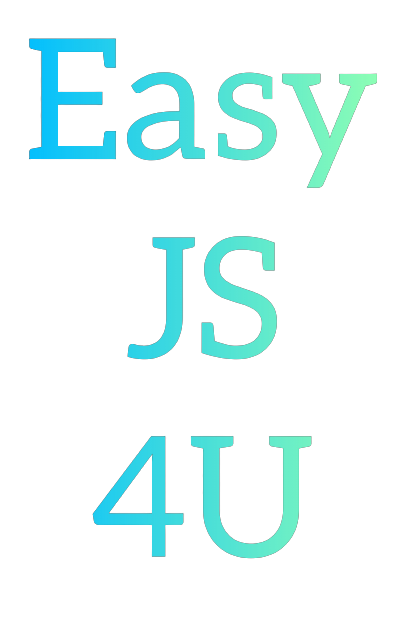
Comments
Post a Comment