1.Introduction
Loops are a fundamental aspect of programming that allow us to perform repetitive tasks efficiently. In JavaScript, there are three main types of loops: the "for" loop, the "while" loop, and the "do-while" loop.
In this guide, we will explore each loop type and discover their syntax, structure, and common use cases.
2. The "for" Loop
2.1. Functionality and Use Cases
The "for" loop is a powerful construct in JavaScript that allows you to iterate over a block of code multiple times. It is widely used for repetitive tasks, such as iterating over arrays or performing calculations with known iterations.
2.2. Syntax and Structure
The syntax of the "for" loop consists of the keyword "for" followed by parentheses containing the initialization, condition, and increment/decrement expressions. The structure looks like this:
for (initialization; condition; increment/decrement) {
// Code block to be executed
}
The initialization expression sets the initial value of the loop counter. The condition expression defines the condition that must be true for the loop to continue iterating. The increment/decrement expression updates the loop counter after each iteration.
2.3. Step-by-Step Breakdown
Here's a step-by-step breakdown of how the "for" loop works:
- The initialization expression is executed, setting the initial value of the loop counter.
- The condition is evaluated. If it is true, the loop proceeds; otherwise, the loop terminates.
- The code block inside the loop is executed.
- The increment/decrement expression is executed, updating the loop counter.
- The condition is evaluated again. If it is still true, the loop continues to the next iteration; otherwise, the loop ends.
2.4. Common Patterns and Best Practices
When using the "for" loop, it's essential to follow some best practices. Here are a few common patterns and tips:
- Declare loop variables outside the loop if they don't need to be re-initialized.
- Ensure the condition expression is properly defined to avoid infinite loops.
- Use meaningful variable names that reflect the purpose of the loop.
- Consider code readability by adding appropriate indentation and comments.
2.5. Examples and Code Snippets
Let's look at a few examples to illustrate the "for" loop in action:
Example 1: Summing an Array
const numbers = [1, 2, 3, 4, 5];
let sum = 0;
for (let i = 0; i < numbers.length; i++) {
sum += numbers[i];
}
console.log(sum); // Output: 15
In this example, we have an array called numbers containing five elements: [1, 2, 3, 4, 5]. The goal is to calculate the sum of all the numbers in the array.
We start by initializing a variable called `sum` to 0. Then, we use a `for` loop to iterate over each element in the `numbers` array. The loop variable `i` is used as an index to access each element in the array.
Inside the loop, we add the value of the current element (`numbers[i]`) to the `sum` variable. This operation is performed for each element in the array.
Finally, we print the value of `sum` to the console using `console.log`. The output of this code will be 15, which is the sum of all the numbers in the `numbers` array.
Example 2: Generating a Pattern
const rows = 5;
let pattern = '';
for (let i = 1; i <= rows; i++) {
pattern += '*'.repeat(i) + '\n';
}
console.log(pattern);
/*
Output:
*
**
***
****
*****
*/
In this example, we want to generate a pattern of asterisks (*) using a `for` loop. The number of rows in the pattern is defined by the `rows` variable, which is set to 5.
We initialize an empty string called `pattern` to store the generated pattern. Then, we use a `for` loop to iterate from 1 to the number of rows (`rows`). The loop variable `i` represents the current row number.
Inside the loop, we concatenate asterisks to the `pattern` string using the `repeat` method. The `repeat` method repeats the asterisk character `i` times, creating a string of increasing length. We also append a newline character ('\n') to move to the next line after each row.
After the loop, we print the `pattern` string to the console using `console.log`. The output will be a pattern of asterisks with each row containing an increasing number of asterisks, starting from one and going up to five.
Example 3: Decrementing Loop
for (let i = 10; i > 0; i--) {
console.log(i);
}
/*
Output:
10
9
8
7
6
5
4
3
2
1
*/
In this example, we demonstrate a `for` loop that counts down from 10 to 1. We start by initializing the loop variable `i` to 10, representing the starting value.
The loop condition `i > 0` specifies that the loop should continue as long as `i` is greater than 0. In each iteration, the value of `i` is decremented by 1 using the `--` operator.
Inside the loop, we simply print the value of `i` to the console using `console.log`. The loop will repeat until `i` becomes 0.
When we run this code, the output will be a sequence of numbers from 10 to 1, each printed on a new line. This demonstrates the decrementing behavior of the loop.
The "for" loop's versatility and flexibility make it an indispensable tool for implementing repetitive operations in JavaScript. Understanding its functionality, syntax, and best practices will empower you to write efficient and concise code.
3. The "while" Loop
The "while" loop is a fundamental construct in JavaScript that allows you to repeat a block of code as long as a specified condition is true. It is particularly useful when the number of iterations is not known in advance, and you want to continue executing the loop until a certain condition is met.
3.1. Syntax and Structure
The syntax of a "while" loop consists of the keyword "while" followed by a set of parentheses containing the condition, and then a block of code enclosed in curly braces. Here's an example:
while (condition) {
// code to be executed
}
3.2. Differences between the "for" and "while" loops
Unlike the "for" loop, the "while" loop doesn't have initialization and iteration expressions within the loop statement itself. Instead, you must initialize the loop counter variable before the loop and update it within the loop block. This makes the "while" loop more flexible but also requires careful handling to avoid infinite loops.
3.3. Step-by-step breakdown of how the "while" loop works
- The condition specified in the parentheses is evaluated.
- If the condition is true, the code within the loop block is executed.
- After executing the code, the condition is checked again.
- If the condition is still true, the code is executed again, and this process continues until the condition becomes false.
- Once the condition becomes false, the loop is terminated, and the program continues with the next statement after the loop block.
3.4 Common patterns and best practices when using the "while" loop
- Ensure that the condition eventually becomes false to avoid infinite loops.
- Initialize and update loop variables carefully to prevent unintended behaviors.
- Use appropriate control statements like "break" or "continue" when necessary to control the loop flow and avoid unnecessary iterations.
3.5. Examples and code snippets illustrating the "while" loop in action
let counter = 1;
while (counter <= 5) {
console.log(counter);
counter++;
}
Explanation: This code starts with counter set to 1. The loop will execute as long as counter is less than or equal to 5. In each iteration, the current value of counter is printed, and then it is incremented by 1 using counter++.
let sum = 0;
let number = 1;
while (number <= 10) {
sum += number;
number++;
}
console.log(sum);
Explanation: In this example, the loop continues as long as the number is less than or equal to 10. On each iteration, the value of number is added to the sum, and then number is incremented. Finally, the total sum is printed to the console.
let userInput;
while (userInput !== 'quit') {
userInput = prompt('Enter a value (type "quit" to exit):');
console.log('You entered:', userInput);
}
Explanation: This code prompts the user for input repeatedly until they enter the word 'quit'. The loop condition checks whether the value of userInput is not equal to 'quit'. If the user enters any other value, it is printed to the console.
4. The "do-while" Loop
The "do-while" loop is another iteration construct in JavaScript that allows you to execute a block of code repeatedly until a specified condition is no longer true. Unlike the "for" and "while" loops, the "do-while" loop guarantees that the code block will be executed at least once, regardless of the initial condition.
4.1. Functionality and Use Cases
The "do-while" loop is particularly useful when you want to execute a code block at least once and then continue looping as long as a specific condition remains true. It ensures that the code block executes before evaluating the condition, making it suitable for situations where you need to prompt the user for input or perform an action before checking the condition for continuation.
4.2. Syntax and Structure
The syntax for the "do-while" loop is as follows:
do {
// Code block to be executed
} while (condition);
The code block is enclosed within the curly braces `{}` and is followed by the `while` keyword, specifying the condition that determines whether the loop should continue or terminate. The condition is evaluated after executing the code block.
4.3. Differences between "do-while" and Other Loops
One key difference between the "do-while" loop and the "for" or "while" loops is that the "do-while" loop guarantees at least one execution of the code block before checking the condition. In contrast, the "for" and "while" loops may not execute the code block at all if the condition is initially false.
4.4. Step-by-Step Breakdown
To understand how the "do-while" loop works, let's go through a step-by-step breakdown:
- The code block is executed.
- The condition is evaluated.
- If the condition is true, the loop continues to the next iteration, repeating steps 1 and 2.
- If the condition is false, the loop terminates, and the program continues to the next statement after the loop.
4.5. Common Patterns and Best Practices
When using the "do-while" loop, consider the following best practices:
- Ensure that the condition within the `while` clause can eventually become false to prevent an infinite loop.
- Be cautious with variables used within the loop to avoid scope-related issues.
- Use descriptive variable names and maintain clarity in your code to enhance readability.
4.6. Examples and Code Snippets
Let's explore a few examples to illustrate the application of the "do-while" loop:
let count = 1;
do {
console.log(count);
count++;
} while (count <= 5);
Explanation: This code prints numbers from 1 to 5. Since the condition `count <= 5` holds true initially, the code block executes, and the value of `count` increments until it reaches 6. At that point, the condition becomes false, and the loop terminates.
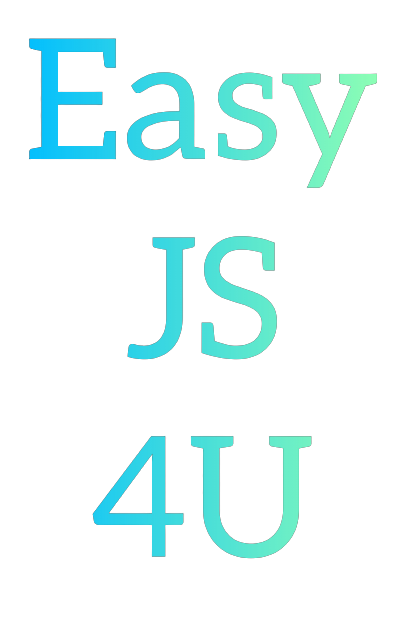
Comments
Post a Comment