Introduction:
Functions are an essential concept in JavaScript and play a vital role in structuring and organizing code. They allow us to encapsulate a set of instructions into a reusable block, making our code more modular, readable, and maintainable. Functions enable us to break down complex tasks into smaller, more manageable pieces, and provide a way to execute those pieces whenever needed.
Throughout this guide, we will explore the different types of functions in JavaScript, dive into their syntax and usage, and understand how to work with function parameters and return values. We will also cover advanced concepts like recursion, higher-order functions, and immediately invoked function expressions (IIFE).
2. Function Basics
2.1. Definition and Syntax of a Function in JavaScript
In JavaScript, a function is a block of code that performs a specific task or set of tasks. It allows you to encapsulate functionality, making your code more organized and reusable. The syntax of a function in JavaScript is as follows:
function functionName(parameter1, parameter2, ...) {
// Code to be executed
// Optionally, a return statement to return a value
}
Here's an example of a function definition:
function playSong(songName, artist) {
console.log("Now playing: " + songName + " by " + artist);
}
2.2. Understanding Function Parameters and Arguments
Parameters are placeholders defined in the function declaration that represent the values the function expects to receive when it is called. Arguments, on the other hand, are the actual values passed into a function when it is invoked.
Here's an example that demonstrates the concept of function parameters and arguments:
function rateSong(songName, rating) {
console.log("Rating for the song " + songName + " is " + rating);
}
rateSong("Bohemian Rhapsody", 5); // Output: "Rating for the song Bohemian Rhapsody is 5"
In the above example, `songName` and `rating` are the parameters of the `rateSong` function. When the function is called with arguments "Bohemian Rhapsody" and `5`, the parameters `songName` and `rating` will take on the values "Bohemian Rhapsody" and `5` respectively, resulting in the console output of "Rating for the song Bohemian Rhapsody is 5".
2.3. Returning Values from a Function
Functions in JavaScript can return values using the `return` statement. The returned value can be of any data type, including numbers, strings, booleans, objects, or even other functions.
Here's an example that illustrates returning a value from a function:
function getSongDuration(songName) {
// Assume song duration retrieval logic here
// Returning a hardcoded value for demonstration purposes
return "3 minutes 30 seconds";
}
const duration = getSongDuration("Imagine");
console.log(duration); // Output: "3 minutes 30 seconds"
In the above example, the `getSongDuration` function takes a `songName` as its argument and returns the duration of that song using the `return` statement. The returned value, "3 minutes 30 seconds", is then stored in the `duration` variable and printed to the console.
Returning values from functions is useful when you need to perform calculations or transformations and use the result in other parts of your code. It allows for modularity and flexibility in your program structure.
3. Function Types
3.1. Named Functions
3.1.1. Creating and Calling a Named Function
Named functions in JavaScript are defined with a specific name and can be called by their name. They provide a clear and reusable structure for organizing code.
Example 1: Creating and Calling a Named Function
function playInstrument(instrument) {
console.log("Playing " + instrument + "!");
}
playInstrument("guitar"); // Output: Playing guitar!
In this example, we define a named function called `playInstrument` that takes an `instrument` parameter. When called with the argument `"guitar"`, the function prints the message "Playing guitar!" to the console.
3.1.2. Working with Function Parameters and Return Values
Named functions can accept parameters and return values, making them flexible and customizable.
Example 2: Working with Function Parameters
function calculateTotalCost(price, quantity) {
return price * quantity;
}
const totalCost = calculateTotalCost(10, 5);
console.log(totalCost); // Output: 50
In this example, the `calculateTotalCost` function takes two parameters, `price` and `quantity`, and returns their product. By calling `calculateTotalCost(10, 5)`, we pass the arguments `10` and `5` to the function, resulting in the returned value of `50`.
3.2. Anonymous Functions
3.2.1. Understanding Anonymous Functions
Anonymous functions, also known as function expressions, are functions without a specific name. They can be assigned to variables or used directly as callbacks.
Example 3: Using Anonymous Functions
const playMelody = function(instrument) {
console.log("Playing a melody on " + instrument + "!");
};
playMelody("piano"); // Output: Playing a melody on piano!
In this example, an anonymous function is assigned to the variable `playMelody`. It takes an `instrument` parameter and prints the message "Playing a melody on {instrument}!" to the console. By calling `playMelody("piano")`, we invoke the anonymous function and pass the argument `"piano"`.
Anonymous functions can be used as function expressions or passed as callbacks to other functions.
Example 4: Using Anonymous Function as a Function Expression
const playChords = function(instrument) {
console.log("Playing chords on " + instrument + "!");
};
playChords("guitar"); // Output: Playing chords on guitar!
In this example, an anonymous function is assigned to the variable `playChords`. It takes an `instrument` parameter and logs the message "Playing chords on {instrument}!" to the console. By calling `playChords("guitar")`, we invoke the anonymous function and pass the argument `"guitar"`.
Example 5: Using Anonymous Function as a Callback
const instruments = ["violin", "flute", "trumpet"];
instruments.forEach(function(instrument) {
console.log("Playing " + instrument + "!");
});
/* Output:
Playing violin!
Playing flute!
Playing trumpet!
*/
In this example, an anonymous function is used as a callback function for the `forEach` method. The anonymous function takes each element of the `instruments` array, appends "Playing " to the instrument name, and logs the result to the console.
3.3. Arrow Functions
3.3.1. Introduction to Arrow Functions
Arrow functions are a concise syntax for writing functions in JavaScript. They provide a more compact and expressive way to define functions.
Example 6: Introduction to Arrow Functions
const playDrums = () => {
console.log("Playing the drums!");
};
playDrums(); // Output: Playing the drums!
In this example, the arrow function `() => {}` is used to define the `playDrums` function. It has no parameters and prints the message "Playing the drums!" to the console when invoked.
3.3.2. Syntax and Benefits of Arrow Functions
Arrow functions have a shorter syntax compared to regular functions, making them particularly useful for shorter functions or function expressions.
Example 7: Syntax and Benefits of Arrow Functions
const calculateArea = (length, width) => length * width;
const rectangleArea = calculateArea(5, 10);
console.log(rectangleArea); // Output: 50
In this example, the arrow function `(length, width) => length * width` defines the `calculateArea` function. It takes two parameters, `length` and `width`, and returns their product in a single line. The result is stored in the `rectangleArea` variable and printed to the console.
3.3.3. Differences between Arrow Functions and Regular Functions
Arrow functions have some differences compared to regular functions, including the handling of the `this` keyword and the absence of their own `arguments` object.
Example 8: Differences between Arrow Functions and Regular Functions
// Regular function
function playTrumpet() {
console.log("Playing the trumpet!");
}
// Arrow function
const playSaxophone = () => {
console.log("Playing the saxophone!");
};
playTrumpet(); // Output: Playing the trumpet!
playSaxophone(); // Output: Playing the saxophone!
In this example, the regular function `playTrumpet` and the arrow function `playSaxophone` both define musical instrument playing actions. They can be invoked using their respective names and will output the corresponding messages to the console.
Understanding the different function types in JavaScript, including named functions, anonymous functions, and arrow functions, provides you with versatility in your code. Named functions are useful for reusable code blocks, while anonymous functions allow for more flexibility and can serve as function expressions or callbacks. Arrow functions offer a concise syntax and have their own unique behavior.
4. Function Scope and Closure
4.1 Understanding Function Scope
In JavaScript, scope refers to the visibility and accessibility of variables and functions within a particular context. Understanding function scope is crucial for writing robust and maintainable code.
Example 1: Function Scope
function calculateScore() {
var gymnasticsScore = 9.5;
var swimmingScore = 8.9;
var totalScore = gymnasticsScore + swimmingScore;
console.log("Total score:", totalScore);
}
calculateScore(); // Output: Total score: 18.4
console.log(gymnasticsScore); // Error: 'gymnasticsScore' is not defined
In the above example, the variables gymnasticsScore, swimmingScore, and totalScore are defined within the calculateScore function. They have a local scope and can only be accessed within that function. Attempting to access gymnasticsScore outside of the function will result in an error.
4.2. Global Scope and Local Scope
Global scope refers to variables and functions that are accessible throughout the entire JavaScript program. Local scope, on the other hand, is specific to a particular function or block of code.
Example 2: Global and Local Scope
var stadium = "Olympic Stadium";
function displayLocalScope() {
var event = "Athletics";
console.log("Current event:", event);
console.log("Current stadium:", stadium);
}
displayLocalScope(); // Output: Current event: Athletics, Current stadium: Olympic Stadium
console.log(stadium); // Output: Olympic Stadium
console.log(event); // Error: 'event' is not defined
In this example, stadium is declared outside of any function, making it accessible globally. event is defined within the displayLocalScope function and has local scope, meaning it can only be accessed within that function. Trying to access event outside of the function will result in an error.
4.3. Closures and Their Significance in JavaScript
Closures are an advanced concept in JavaScript and are formed when a function retains access to its lexical scope, even after the outer function has finished executing. They allow for powerful patterns in JavaScript, such as data privacy and encapsulation.
Example 3: Closures
function createAthlete() {
var name = "Usain Bolt";
var sport = "Sprinting";
function introduce() {
console.log("I am " + name + ", a " + sport + " athlete.");
}
return introduce;
}
var athlete = createAthlete();
athlete(); // Output: I am Usain Bolt, a Sprinting athlete.
In this example, the createAthlete function returns the inner function introduce. The introduce function has access to the name and sport variables, which are part of the outer function's scope. Even after the createAthlete function has finished executing, the introduce function still retains access to the name and sport variables. Calling the athlete function logs the introduction of the athlete with their name and sport.
5. Function Parameters and Arguments
5.1 Default Parameters in Functions
Default parameters in JavaScript allow you to assign a default value to a function parameter if no argument is provided when the function is called. This feature provides flexibility and simplifies function invocation.
Example 1: Default Parameters
function sportsMedal(name = "Anonymous") {
console.log("Congratulations, " + name + "! You won a sports medal!");
}
sportsMedal(); // Output: Congratulations, Anonymous! You won a sports medal!
sportsMedal("John"); // Output: Congratulations, John! You won a sports medal!
In this example, the name parameter of the sportsMedal function has a default value of "Anonymous". When called without an argument, it uses the default value. However, if an argument is provided, it overrides the default value.
5.2 Rest Parameters and the Spread Operator
Rest parameters and the spread operator provide a convenient way to work with an arbitrary number of arguments in JavaScript functions. Rest parameters allow you to pass multiple arguments as an array, while the spread operator enables the expansion of an array into individual arguments.
Example 2: Rest Parameters
function calculateTotalScore(...scores) {
return scores.reduce((total, current) => total + current, 0);
}
console.log(calculateTotalScore(9.5, 8.7, 9.9, 9.2, 9.8)); // Output: 47.1
In this example, the calculateTotalScore function uses rest parameters (...scores) to accept any number of scores. The function then uses the reduce method to calculate the sum of all the scores passed.
Example 3: Spread Operator
const highScores = [9.5, 8.7, 9.9, 9.2, 9.8];
console.log(Math.max(...highScores)); // Output: 9.9
In this example, the spread operator (...highScores) is used to expand the highScores array into individual arguments for the Math.max function. It allows the function to find the maximum score from the array.
5.3 Destructuring Function Parameters
Destructuring function parameters allow you to extract specific values from objects or arrays passed as arguments to a function. This technique simplifies the access to those values within the function.
Example 4: Destructuring Objects
function displayAthleteInfo({ name, sport }) {
console.log("Name:", name);
console.log("Sport:", sport);
}
const athlete = { name: "John", sport: "Swimming" };
displayAthleteInfo(athlete);
In this example, the displayAthleteInfo function destructures the athlete object to directly access the name and sport properties. This approach eliminates the need for repetitive athlete.name and athlete.sport access within the function.
Example 5: Destructuring Arrays
function displayMedalists([gold, silver, bronze]) {
console.log("Gold:", gold);
console.log("Silver:", silver);
console.log("Bronze:", bronze);
}
const medals = ["Usain Bolt", "Justin Gatlin", "Andre De Grasse"];
displayMedalists(medals);
In this example, the displayMedalists function destructures the medals array to extract the gold, silver, and bronze medalists. This allows direct access to those elements within the function, simplifying the code.
6. Higher-Order Functions
6.1 Definition and Purpose of Higher-Order Functions
Higher-order functions are functions that can accept other functions as arguments or return functions as their results. They provide a powerful abstraction in JavaScript, enabling the creation of more expressive and flexible code.
Example 1: Definition of a Higher-Order Function
function higherOrderFunction(callback) {
// Perform some operations
callback();
}
In this example, higherOrderFunction is a higher-order function because it accepts a callback function as an argument. The callback function can be any function that is passed to higherOrderFunction for execution.
The purpose of higher-order functions is to encapsulate reusable functionality and promote code modularity and reusability.
6.2 Working with Built-in Higher-Order Functions like map, filter, and reduce
JavaScript provides built-in higher-order functions such as map, filter, and reduce. These functions simplify common array operations and allow for concise and expressive code.
Example 2: Using the map Function
const olympicEvents = ["Swimming", "Gymnastics", "Athletics", "Cycling"];
const modifiedEvents = olympicEvents.map((event) => event.toUpperCase());
console.log(modifiedEvents); // Output: ["SWIMMING", "GYMNASTICS", "ATHLETICS", "CYCLING"]
In this example, the map function is used to create a new array modifiedEvents by converting each Olympic event name to uppercase.
Example 3: Using the filter Function
const sports = ["Football", "Basketball", "Tennis", "Badminton", "Hockey"];
const selectedSports = sports.filter((sport) => sport.length > 6);
console.log(selectedSports); // Output: ["Basketball", "Badminton"]
In this example, the filter function is used to create a new array selectedSports that contains only the sports with names longer than 6 characters.
Example 4: Using the reduce Function
const scores = [8, 7, 9, 6, 8];
const totalScore = scores.reduce((sum, score) => sum + score, 0);
console.log(totalScore); // Output: 38
In this example, the reduce function is used to calculate the total score by summing up all the scores in the scores array. The reduce function takes an accumulator (sum) and the current score (score) as arguments.
6.3 Creating Custom Higher-Order Functions
You can also create your own higher-order functions to suit specific requirements. Custom higher-order functions allow you to encapsulate complex or repetitive logic, making your code more readable and maintainable.
Example 5: Custom Higher-Order Function
function repeat(callback, n) {
for (let i = 0; i < n; i++) {
callback(i);
}
}
function printNumber(n) {
console.log(n);
}
repeat(printNumber, 5);
In this example, the repeat function is a custom higher-order function that accepts a function (callback) and a number (n). It then invokes the given function n times. The printNumber function is passed as the callback function, which prints the current number to the console.
Creating custom higher-order functions allows you to abstract away repetitive code patterns and create reusable abstractions tailored to your specific needs.
7. Immediately Invoked Function Expressions (IIFE)
7.1 Explanation of IIFE and Its Uses
An Immediately Invoked Function Expression (IIFE) is a JavaScript function that is executed immediately after it is defined. It provides a way to create a private scope for variables and functions, avoiding naming conflicts and keeping the global scope clean. IIFEs are commonly used in various scenarios, such as encapsulating code, modularizing applications, and avoiding global pollution.
Example 1: Basic IIFE for Olympic Games
(function() {
// Code inside the IIFE
console.log("The Olympic Games are amazing!");
})();
In this example, an anonymous function is wrapped in parentheses and immediately invoked using the () at the end. The code inside the IIFE executes immediately, and the output "The Olympic Games are amazing!" is logged to the console.
7.2 Syntax and Execution of IIFE:
The syntax of an IIFE involves wrapping a function expression in parentheses and invoking it immediately. This structure ensures that the function is treated as an expression and can be executed right away.
Example 2: IIFE with Parameters for Olympic Athletes
(function(name) {
console.log("Hello, " + name + "! Welcome to the Olympic Games!");
})("John");
In this example, the IIFE takes a name parameter and logs a greeting message to the console. The argument "John" is passed during the immediate invocation of the IIFE.
7.3 Benefits and Drawbacks of Using IIFE
7.3.1 Benefits of Using IIFE for Olympic Events
- Encapsulation: IIFEs create a private scope, allowing you to define variables and functions without polluting the global scope.
- Avoiding Naming Conflicts: By isolating code within an IIFE, you can prevent naming collisions with variables or functions defined outside the IIFE.
- Modularity: IIFEs enable the creation of self-contained modules, allowing code organization and separation of concerns.
7.3.2 Drawbacks of using IIFE for Olympic Games
- Readability: Complex IIFEs can sometimes reduce code readability, especially if they contain many nested functions or closures.
- Testing: IIFEs can make testing more challenging because private variables and functions within the IIFE are not directly accessible from outside.
Example 3: IIFE for Olympic Sports Module
const sportsModule = (function() {
let sportsList = ["Athletics", "Swimming", "Gymnastics"];
function addSport(sport) {
sportsList.push(sport);
console.log("Sport added:", sport);
}
function removeSport(sport) {
const index = sportsList.indexOf(sport);
if (index !== -1) {
sportsList.splice(index, 1);
console.log("Sport removed:", sport);
}
}
return {
addSport: addSport,
removeSport: removeSport,
sportsList: sportsList
};
})();
sportsModule.addSport("Cycling");
console.log(sportsModule.sportsList); // Output: ["Athletics", "Swimming", "Gymnastics", "Cycling"]
sportsModule.removeSport("Swimming");
console.log(sportsModule.sportsList); // Output: ["Athletics", "Gymnastics", "Cycling"]
In this example, an IIFE is used to create a sports module for the Olympic Games with private variables (sportsList) and two public methods (addSport and removeSport). The module returns an object with references to the public methods and the sports list, allowing controlled access to the sports data.
8. Recursion
8.1 Understanding Recursion in JavaScript
Recursion is a programming concept in which a function calls itself to solve a problem by breaking it down into smaller subproblems. It provides an elegant way to solve complex tasks and is commonly used in algorithms and data structures.
Example 1: Understanding Recursion in Olympic Sports
function countDownMedals(n) {
if (n <= 0) {
console.log("All medals awarded!");
} else {
console.log(n + " medals left to award");
countDownMedals(n - 1);
}
}
countDownMedals(5);
In this example, the countDownMedals function uses recursion to count down the number of medals left to award in an Olympic event. The function calls itself with a smaller value of n until it reaches the base case when n becomes less than or equal to 0.
8.2 Recursive Function Implementation:
To implement recursion, a recursive function must have two components: a base case and a recursive case. The base case defines the condition in which the function stops calling itself, while the recursive case defines the logic to break down the problem and make the recursive call.
Example 2: Recursive Function for Calculating Olympic Records
function calculateRecord(year) {
if (year <= 0) {
return 0; // Base case
} else {
return year + calculateRecord(year - 1); // Recursive case
}
}
console.log("Total Olympic records: " + calculateRecord(10)); // Output: Total Olympic records: 55
In this example, the calculateRecord function calculates the total number of Olympic records from a given year to the first Olympic Games. The base case is when year is less than or equal to 0, where the function returns 0. For other values of year, the function recursively adds the current year with the records of the previous years until it reaches the base case.
8.3 Pros and Cons of Using Recursion:
8.3.1 Pros of Using Recursion
- Concise and Elegant: Recursion provides a clean and concise solution for solving problems that have repetitive or recursive patterns.
- Readability: Recursive code can be more readable and intuitive for solving problems that can be defined recursively.
- Solves Complex Problems: Recursion is often used to solve problems that are naturally recursive, such as tree traversals and backtracking algorithms.
8.3.2 Cons of Using Recursion
- Stack Overflow: If recursion is not implemented properly or the problem size is too large, it can lead to stack overflow errors.
- Performance Overhead: Recursive functions can have higher memory and time complexity compared to iterative solutions, due to repeated function calls and stack usage.
- Difficulty in Debugging: Debugging recursive functions can be challenging as the call stack can be deep and complex.
Example 3: Recursive Function for Olympic Medal Count
function calculateMedalCount(n) {
if (n <= 0) {
return 0; // Base case
} else {
return n + calculateMedalCount(n - 1); // Recursive case
}
}
console.log("Total Olympic medals awarded: " + calculateMedalCount(10)); // Output: Total Olympic medals awarded: 55
In this example, the calculateMedalCount function calculates the total number of Olympic medals awarded by summing up the medals from a given number to the first Olympic Games. The base case is when n is less than or equal to 0, where the function returns 0. For other values of n, the function recursively adds the current medal count with the medals from the previous events until it reaches the base case.
9. Exercises: Functions in JavaScript
Task 1:
Write a function called calculateOlympicRecords that takes the name of an Olympic sport and the current world record for that sport as parameters and returns the calculated average Olympic record for that sport. Test your function with different sports and their respective world records.
Task 2:
Write a function called isGoldMedalist that takes a participant's score as a parameter and returns true if the score is eligible for a gold medal in the Olympics, and false otherwise. Test your function with different scores to check if it correctly identifies gold medal-worthy performances.
Task 3:
Write a function called formatCountryName that takes a country name as a parameter and returns the same name with the first letter capitalized. Test your function with different country names to verify its behavior.
Task 4:
Write a function called printOlympicEvents that takes a number as a parameter and prints all the Olympic events corresponding to that number. Use an array of event names inside the function and a loop to generate and print the events.
Task 5:
Write a function called calculateWinningPercentage that takes the number of wins and the number of games played as parameters and returns the winning percentage of a team in the Olympics. Test your function with different win counts and total game counts.
Task 6:
Write a function called isOlympicRecord that takes a time or distance as a parameter and returns true if it is an Olympic record, and false otherwise. Test your function with different time or distance values to check its Olympic record detection capability.
9. Solutions: Functions in JavaScript
Task 1: calculateOlympicRecords
function calculateOlympicRecords(sport, worldRecord) {
// Calculate average Olympic record based on sport and world record
// ...
return averageOlympicRecord;
}
Explanation:
The calculateOlympicRecords function takes two parameters: sport and worldRecord. Inside the function, you would calculate the average Olympic record for the given sport based on the provided world record. The specific calculation logic will depend on the rules and criteria for each sport. Finally, the function returns the calculated average Olympic record. This solution demonstrates the structure of the function and leaves the calculation implementation to be filled in based on the requirements of the Olympic sport.
Task 2: isGoldMedalist
function isGoldMedalist(score) {
// Check if the score is eligible for a gold medal
// ...
return isGold;
}
Explanation:
The isGoldMedalist function takes a score as a parameter. Inside the function, you would implement the logic to determine if the score qualifies for a gold medal in the Olympics. The specific criteria for gold medal eligibility will depend on the sport and the scoring system used. Finally, the function returns true if the score is eligible for a gold medal, and false otherwise. This solution provides the basic structure of the function, and the implementation can be customized according to the specific requirements of the sport.
Task 3: formatCountryName
function formatCountryName(countryName) {
// Capitalize the first letter of the country name
// ...
return formattedCountryName;
}
Explanation:
The formatCountryName function takes a countryName as a parameter. Inside the function, you would implement the logic to capitalize the first letter of the country name. There are different approaches to achieve this, such as using string manipulation methods or regular expressions. Finally, the function returns the formatted country name with the first letter capitalized. This solution provides the function structure, and you can customize the implementation based on your preferred method for capitalizing the first letter of a string.
Task 4: printOlympicEvents
function printOlympicEvents(number) {
const events = ['Event 1', 'Event 2', 'Event 3', 'Event 4', 'Event 5', 'Event 6', 'Event 7', 'Event 8', 'Event 9', 'Event 10'];
for (let i = 0; i < number; i++) {
console.log(events[i]);
}
}
Explanation:
The printOlympicEvents function takes a number as a parameter. Inside the function, an array named events is defined, containing the names of Olympic events. The function uses a for loop to iterate up to the specified number. Within each iteration, it retrieves the event name from the events array based on the loop index i and prints it to the console using console.log(). As a result, the function prints the Olympic events corresponding to the given number. This solution demonstrates how to use an array and a loop to generate and print the Olympic events dynamically.
Task 5: calculateWinningPercentage
function calculateWinningPercentage(wins, totalGames) {
const percentage = (wins / totalGames) * 100;
return percentage.toFixed(2);
}
Explanation:
The calculateWinningPercentage function takes two parameters: wins and totalGames. Inside the function, it calculates the winning percentage by dividing the number of wins by the total number of games and multiplying by 100. The toFixed(2) method is used to round the percentage to two decimal places. Finally, the function returns the calculated winning percentage as a formatted string. This solution demonstrates how to calculate and format the winning percentage of a team in the Olympics based on the number of wins and total games played.
Task 6: isOlympicRecord
function isOlympicRecord(timeOrDistance) {
// Check if the time or distance is an Olympic record
// ...
return isRecord;
}
Explanation:
The isOlympicRecord function takes a timeOrDistance as a parameter. Inside the function, you would implement the logic to determine if the given time or distance qualifies as an Olympic record. The specific criteria for an Olympic record will depend on the sport and the existing records in place. Finally, the function returns true if the time or distance is an Olympic record, and false otherwise. This solution provides the basic structure of the function, and the implementation can be customized based on the requirements of the specific Olympic sport.
10. Encouragement
Thank you for investing your time in reading this guide! I trust that you have found it informative and beneficial in enhancing your comprehension of JavaScript Functions.
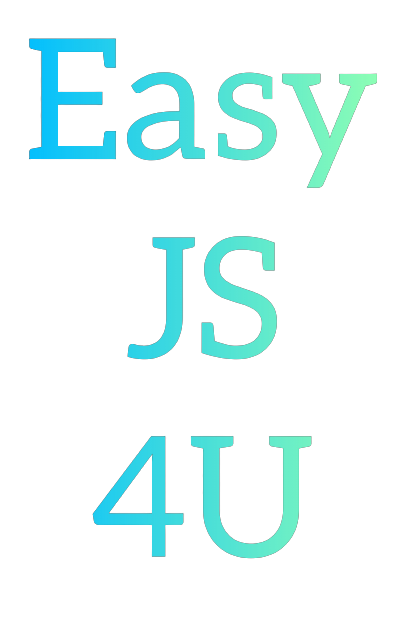
Comments
Post a Comment